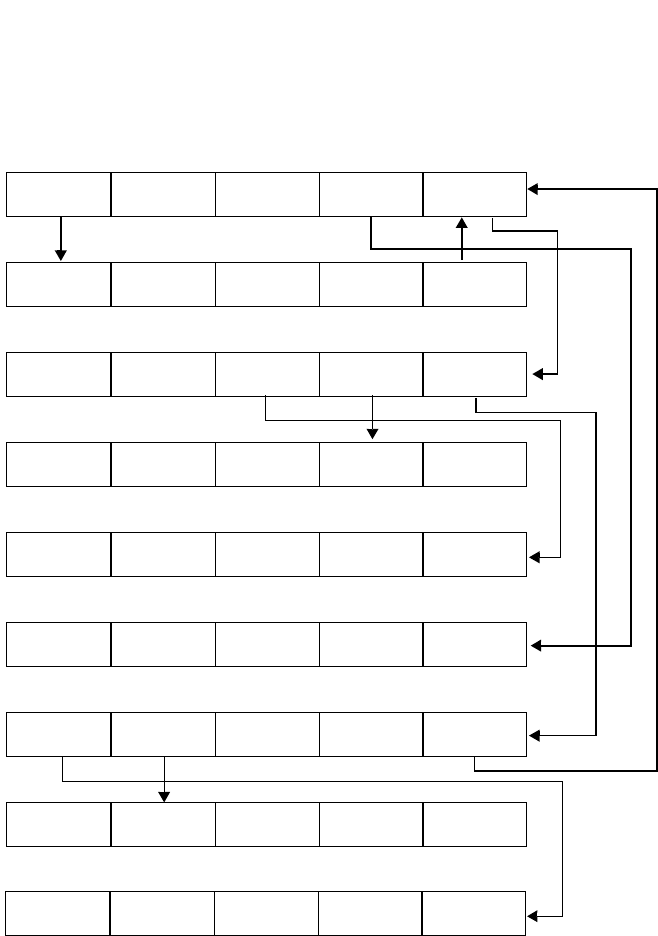
10 Overview Welch Allyn Propaq CS Vital Signs Monitor
The Propaq CS monitor contains software routines that make the Functional Verification
and Calibration procedures quicker and easier. You access these routines through the
Service Menus as indicated in each of the procedures.
The figure below shows the hierarchy of the Service Menus once you enter the top level
Service Menu.
The procedures in this manual indicate which buttons to push by separating each button
menu name with the (>) character. For example, to access the Service Menu, the
procedures would indicate for you to press SETUP > MORE > MORE > SERVICE > YES,
which means you press the SETUP button, then the MORE button, then the MORE
button, then the SERVICE button, and finally the YES button.
service menusservice menus
Note
The figure illustrates the Service Menu functions. Some of these functions are
not available if you do not have the appropriate option.
NIBP
TEST
IBP
TEST
CO2
TEST
SpO2
TEST
MORE
PUMP
TEST
AUTO
PUMP
ZERONIBP
CAL
PREVIOUS
MENU
TEMP
TEST
PIXEL
TEST
PCMCIA
TEST
1
NET
TEST
1, 2
MORE
CONTROLLER
TEST
MEMORY
TEST
WLAN
TEST
PREVIOUS
MENU
LOOP
TEST
OUT
TEST
PREVIOUS
MENU
MAIN
CAL
MAIN
TEST
SIDE
TEST
SIDE
CAL
PREVIOUS
MENU
SETTINGS SCREEN
CAL
SYSTEM MORE
KEY 0 KEY 1 KEY 3KEY 2 KEY 4
To access the Service Menu, from the Main Menu press: SETUP > MORE >
MORE > SERVICE > YES.
NEXT CHANGE ALL
ALARM
3
PREVIOUS MENU
1
2.4 GHz radio card
only.
2
No function on 5
GHz radio card
3
Software version
3.6x only.


















