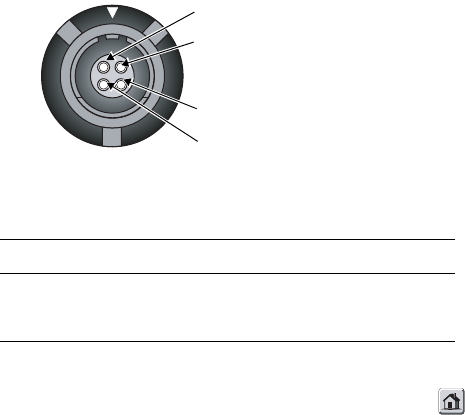
Service Manual Functional verification 27
Temperature
1. Plug a 37.0° C YSI 400 series (two conductor) calibrated temperature probe simulator
into the T1 jack on the monitor’s left side panel.
2. Check that the T1 temperature is 37° ± 0.1° C.
3. Repeat Steps 1 and 2 for T2.
4. Plug a 37° C YSI 700 series (three conductor) temperature probe simulator into the T1
jack.
5. Check for 37° ± 0.1° C.
6. Repeat Steps 4 and 5 for T2.
7. Remove all connectors and turn the monitor off.
Nurse Call
1. With the monitor not in alarm mode, use an ohmmeter to check the contact
resistance at the output pins of the Nurse Call connector. Confirm the values listed
below in Column 2 (Alarm Off).
2. From the Main Menu, press SETUP > WAVE SELECT > INSERVICE to select the in-
service mode. This sets alarms on. Press HOME , then press SETUP > WAVE
SELECT > INSERVICE to enable the second in-service mode which violates the HR
alarm settings. Use an ohmmeter to confirm the values listed in Column 3 above
(Alarm On).
SpO
2
checks
Functional verification for Masimo SpO
2
This functional verification procedure helps to confirm the proper operation of the Masimo
Pulse Oximetry option installed in the Propaq monitor. This procedure supports the
requirements of routine preventive maintenance. No monitor disassembly is required to
perform this procedure.
You will need the following equipment to perform this procedure.
Pins Alarm off Alarm on
1-2 > 1MΩ < 1Ω
2-3 < 1Ω > 1MΩ
Nurse Call Connector on Monitor
1 Normally Open
4 Not Connected
3 Normally Closed
2 Common (Arm)


















