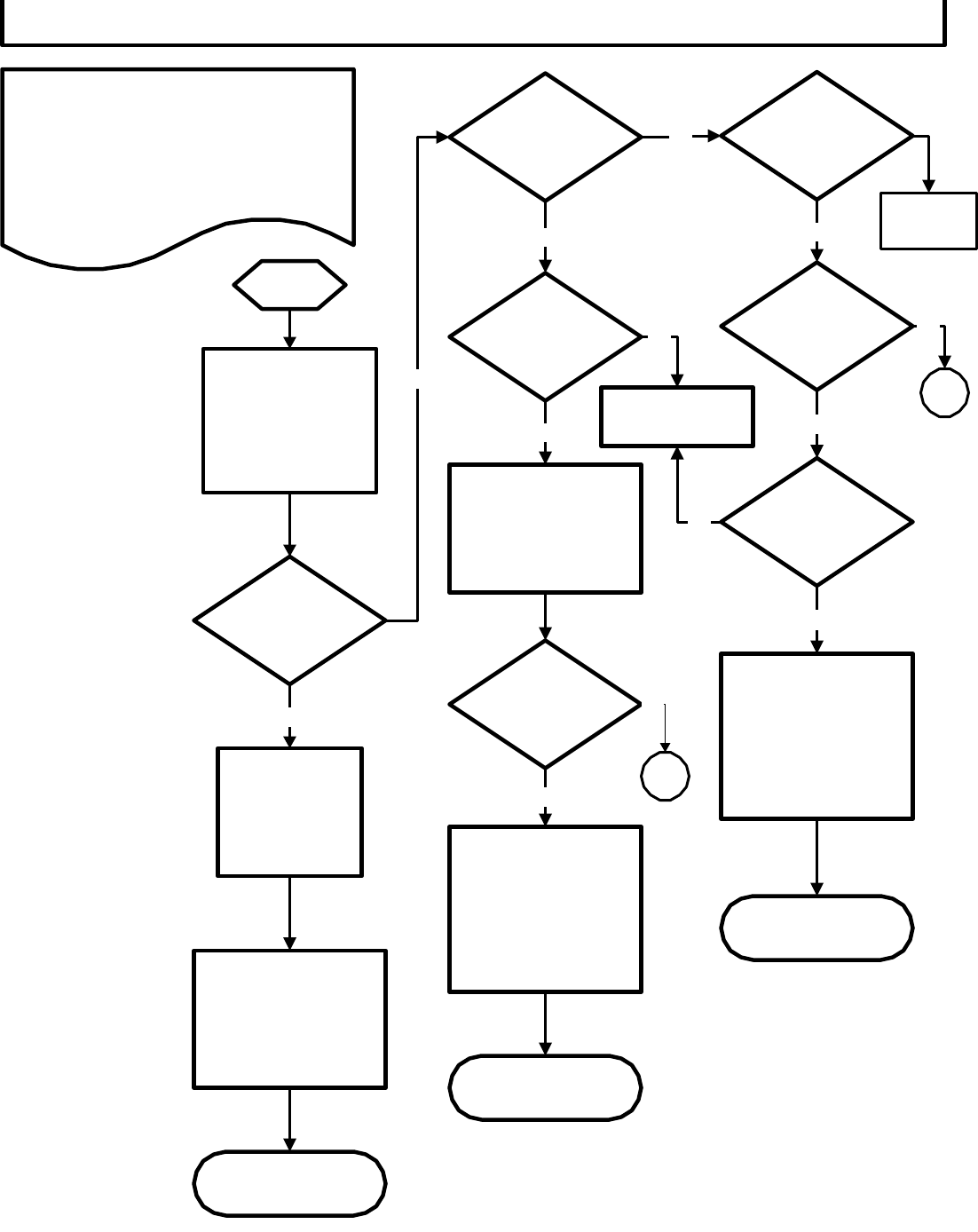
Definition:
"ELEVATION RANGE
BEYOND 0% or 15% RANGE"
Possible Cause:
Out of range
elevation count or elevation system
malfunctioned.
Note 1:
Press and hold
the "0", "2" & "START"
keys down at the same
time, then release the "1"
key. The display will
read: MAINTENANCE/.
Press and release the
"8" key.
Or manually hold the "8"
key and simultaneously
turn the treadmill on by
the on & off switch.
Both methods will
engage "Test Mode".
Engage
"TEST MODE"
Verify elevation
response in "Test
Mode".
See (note 1)
Start
Is
incline within
range.
See (note 2)
?
Code: EL RNG Flowchart
YES
Is
incline greater
than 240
?
Stop
YES
Treadmill
at 0% physically
?
Stop
Note 4:
Engage
"MAINTENANCE Mode"
scroll up through the menu
to the different error
references by using the
"UP" elevation key. Clear all
error codes by pressing
the "HEART" key.
Stop
Go to capture
information. See
(note 3)
4.44
Note 2:
In "TEST MODE"
the number under
"ELAPSED TIME" on the
display, represents the
elevation range. When
physically at 0%, the range
will register 240. When
elevating the range will
fluctuate from 240-80.
Elevation range 80
represents 15% for 220v
units. 57 represents 15%
for
110v units. Do not elevate
beyond the range.
Note 3:
Exit out of TEST
MODE. Re-ingage
"MAINTENANCE Mode
scroll through the menu
using your elevation keys
until display reads LST
POT. The following
variables store the
condition when the last
display code occurred.
If LST POT registers
253-255, verify display
cable connection. If
connection is good
replace the display
cable.
Does
elevation respond
up & decrease
range #
?
Elevate treadmill until
display reads 240.
Treadmill should
physically be at 0%.
NO
YES
Re-ingage regular
mode. Verify if elevation
is operating
correctly. If elevation is
working see (note 4) If
display code continues
contact Unisen.
YES
Is
incline less
than 57 or 80
?
Is
treadmill above
15 %
?
NO
YES
Elevate
treadmill down to
240. Elevation
responds ?
YES
YES
Re-ingage regular
mode. Verify if elevation
is operating
correctly. If elevation is
working see (note 4) If
display code continues
contact Unisen.
Proceed to EL
STL flowchart.
NO
1A
NO
See
(note 5)
Note 5:
Thi would indicate
that the elevation is within
range and should be
operating correctly, if not
contact Unisen.
1B
NO
NO


















