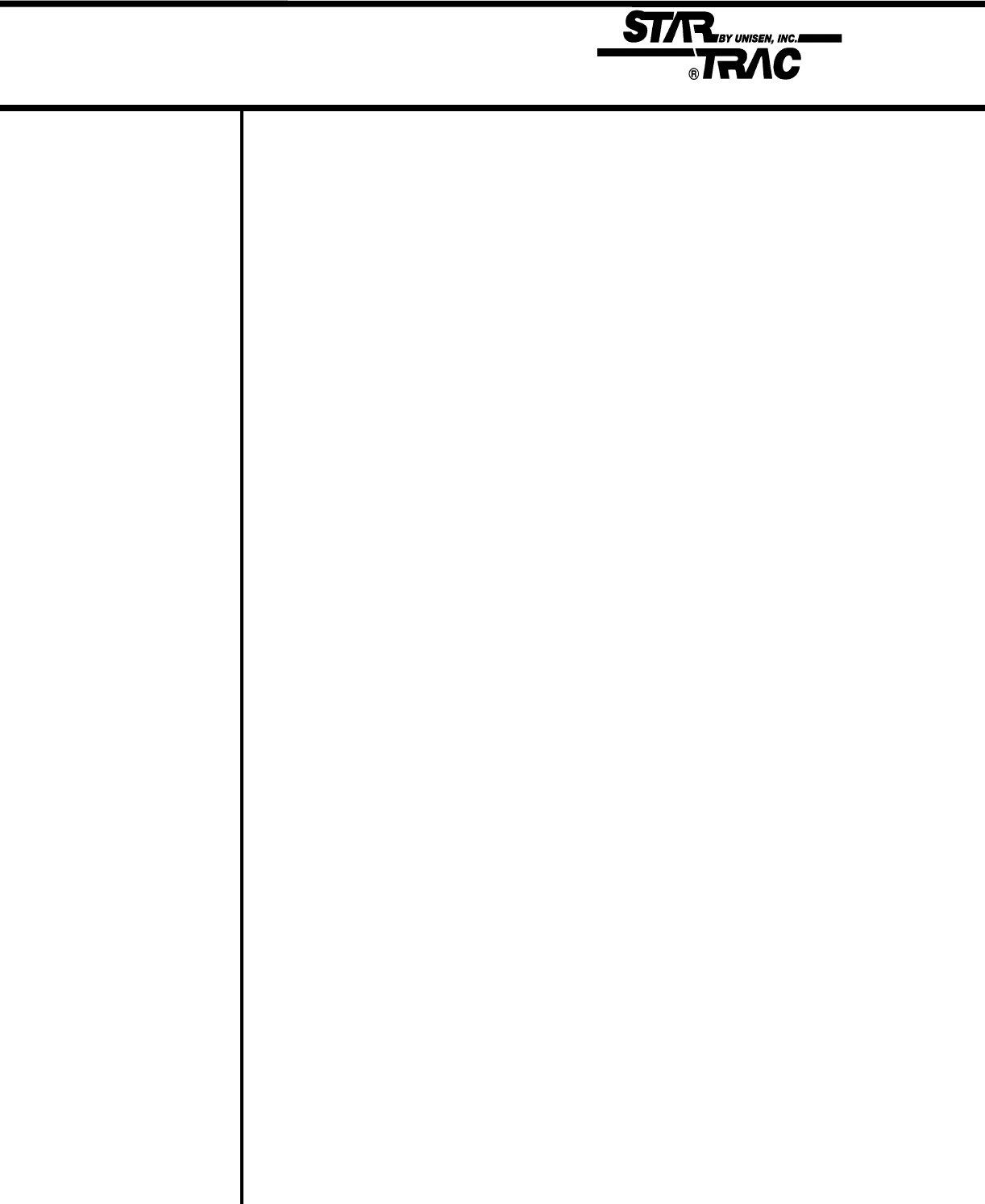
110v MCB LED Layout
NOTE: Engage Motor MOTOR LED - Indicates the presence of acceptable voltage to the motor.
Test Mode and If this LED is not lit one of the following conditions exists:
manually push on 1. Verify AC voltage is being applied.
the running belt to 2. Verify that MTR1/MTR2 wires are connected to the MCB.
verify RPM feedback. (This should be done with the treadmill unplugged and turned off)
After the above have been verified and the MOTOR LED is still ‘OFF”, the
MCB should be replaced.
PWM LED - Indicates that there is a valid control command from the
display to the MCB (this LED flashes only when the treadmill is
operating) If this LED is not lit verify the following:
1. Verify if the display cable is connected.
2. Verify if the display cable is damaged or pinched.
(see page 4.17 in this section for Display Cable
symptoms)
After the above have been verified and the PWM LED is still “OFF” , the
MCB should be replaced.
NOTE: If the current I-LIMIT LED - Indicates that an excessiveload is being placed on the
limit is reached, the motor. Amp readings of 26 or higher will cause the LED to
MCB will shut the light. If this LED is lit one of the following conditions exists:
treadmill down and 1. Running belt is worn.
the I-LIMIT LED will 2. Belt and deck require lubrication.
remain on until it 3. Drive motor drawing over the 26 amp peak.
resets. After the above has been verified and the I-LIMIT LED is still “ON”, the
MCB should be replaced.
UP LED - Indicates that the incline is being commanded up. If this LED is
not lit and the elevation motor will not respond, verify the
following:
1. Display cable for possible pinch or tear (see page 4.17
in this section for Display Cable symptoms)
2. Replace MCB.
DOWN LED - Indicates that the incline is being commanded up. If this LED
is not lit and the elevation motor will not respond, verify the
following:
1. Display cable for possible pinch or tear (see page 4.17
in this section for Display Cable symptoms)
2. Replace MCB.
4.2


















