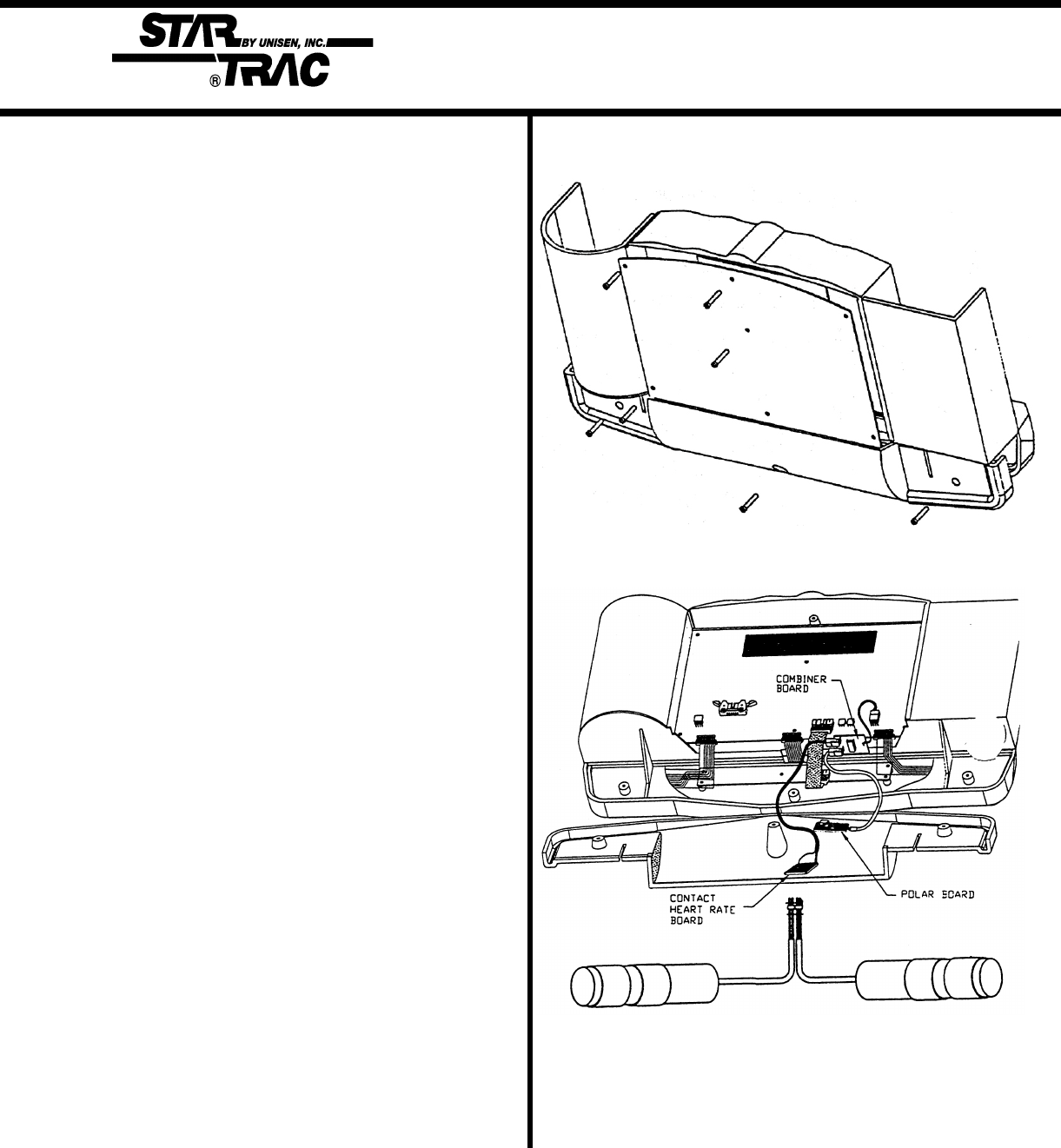
Heart Rate Troubleshooting
Symptom:
No Heart Rate reading.
1. Engage HEART RATE TEST. Turn the
power switch “on” while pressing key “5”
simultaneously on the display. All the
display LEDs will light up when engaged.
• Press the HEART key once, EPROM ver-
sion will be displayed. HEART key twice,
displays Heart/ Seeking HR.
• Grip heart rate handles, The negative (-)
symbol will begin to flash indicating heart
rate system is being registered. Do not
squeeze excessively to avoid excessive
muscle contraction (faulse readings). If
no reading is displayed go to STEP 2.
2. Verify Contact Heart Rate settings.
Engage MANAGER MODE, Hold the “0”,
“1”, and “START” keys together and re-
lease the “1” key only. Display will read
MANAGER MODE momentarily, then
UNITS will be displayed.
• Scroll through the parameters using the
elevation “UP” key until display reads:
CONTCT= contact heart rate.
BOTH = both contact and polar can be
used (if software available).
• Press the “+” or “-” key to change,
“START” key to save.
3. Verify Heart Rate receiver connection.
• Remove the display board, verify wire
connections.
NOTE: See diagram #1 Display removal.
NOTE: See diagram #2 Wire connection.
Connection is wrong or loose, reconnect
and repeat step 1.
4. Verify Heart Rate grip cables.
NOTE: See diagram #3. If connections are
wrong or loose, reconnect and repeat step 1.
4.17
Diagram 1
Diagram 2
Dia
g
ram 3


















