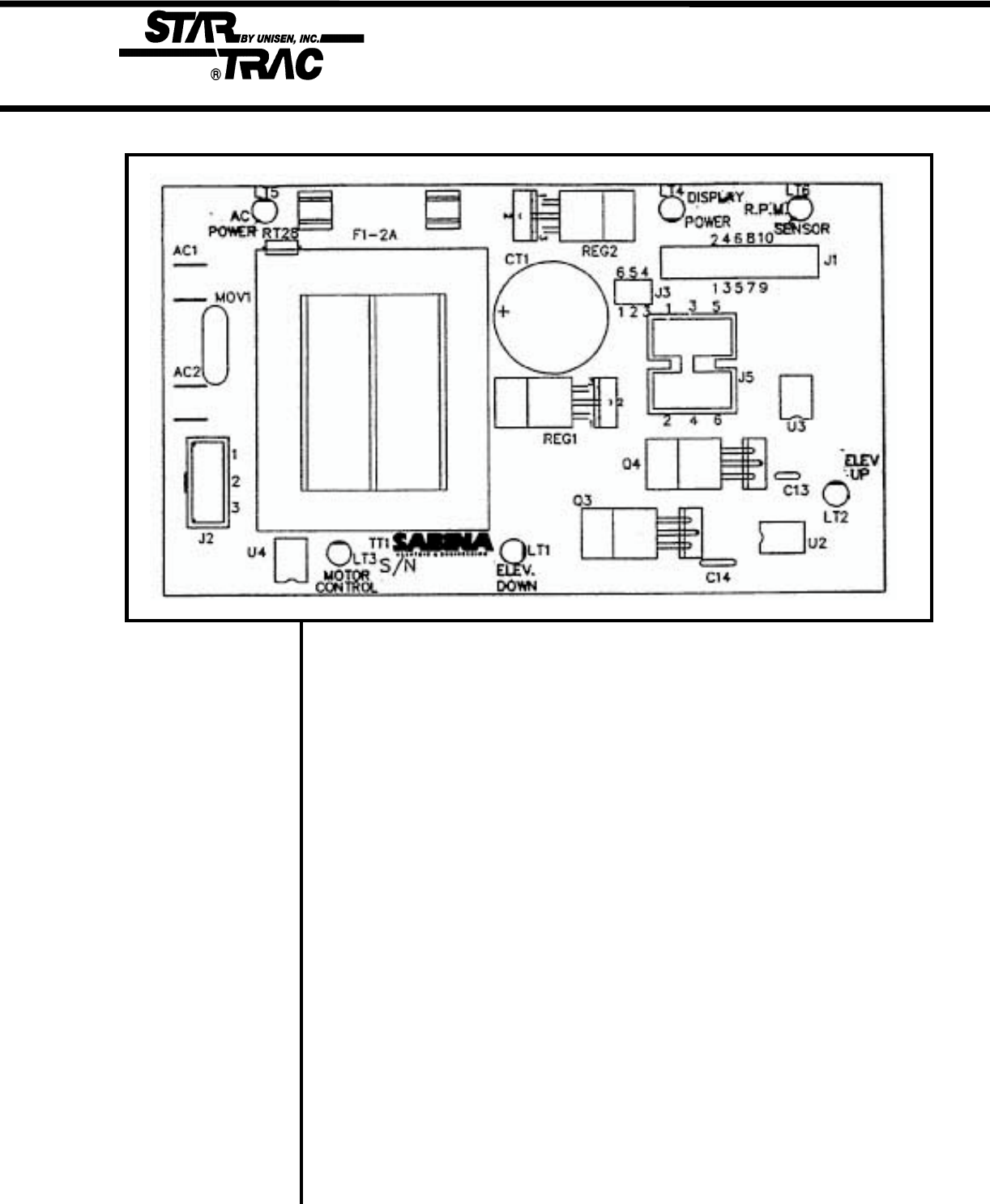
220v MCB LED Layout
The Following LEDs will help diagnose if the MCB has failed or causing intermittent problems.
** CAUTION ** AC PWR - Indicates that AC power has been applied to the MCB. It does
Several of the follow- not give indication of voltage level, if this LED is not lit and the
ing troubleshooting treadmill does not power up, verify the following:
steps require dealing 1. The treadmill is plugged into a wall outlet.
with live voltage. 2. The ON/OFF switch is turned to the on position.
Have the treadmill 3. Verify with a VOLT METER that 110VAC is present at the
turned off and unplu- outlet. Units with step-down transformers need 220VAC.
gged when checking 4. Verify 220v (+/- 10%) AC voltage at AC1 & AC2 wires.
wire connections. After the above have been verified and the AC LED is still “OFF”, the
MCB should be replaced, if the treadmill is not operating.
NOTE: The display DISPLAY PWR- Indicates there is +11 volts supplied to the display
console may still board. If this LED is not lit verify the following:
power up with the AC 1. The display cable is damaged or pinched, disconnect the
PWR LED off. display cable and verify if the DISPLAY PWR LED lights
up. If the LED lights up replace the cable.
After the above has been verified and the DISPLAY PWR LED is still
“OFF”, the MCB should be replaced.
4.3


















