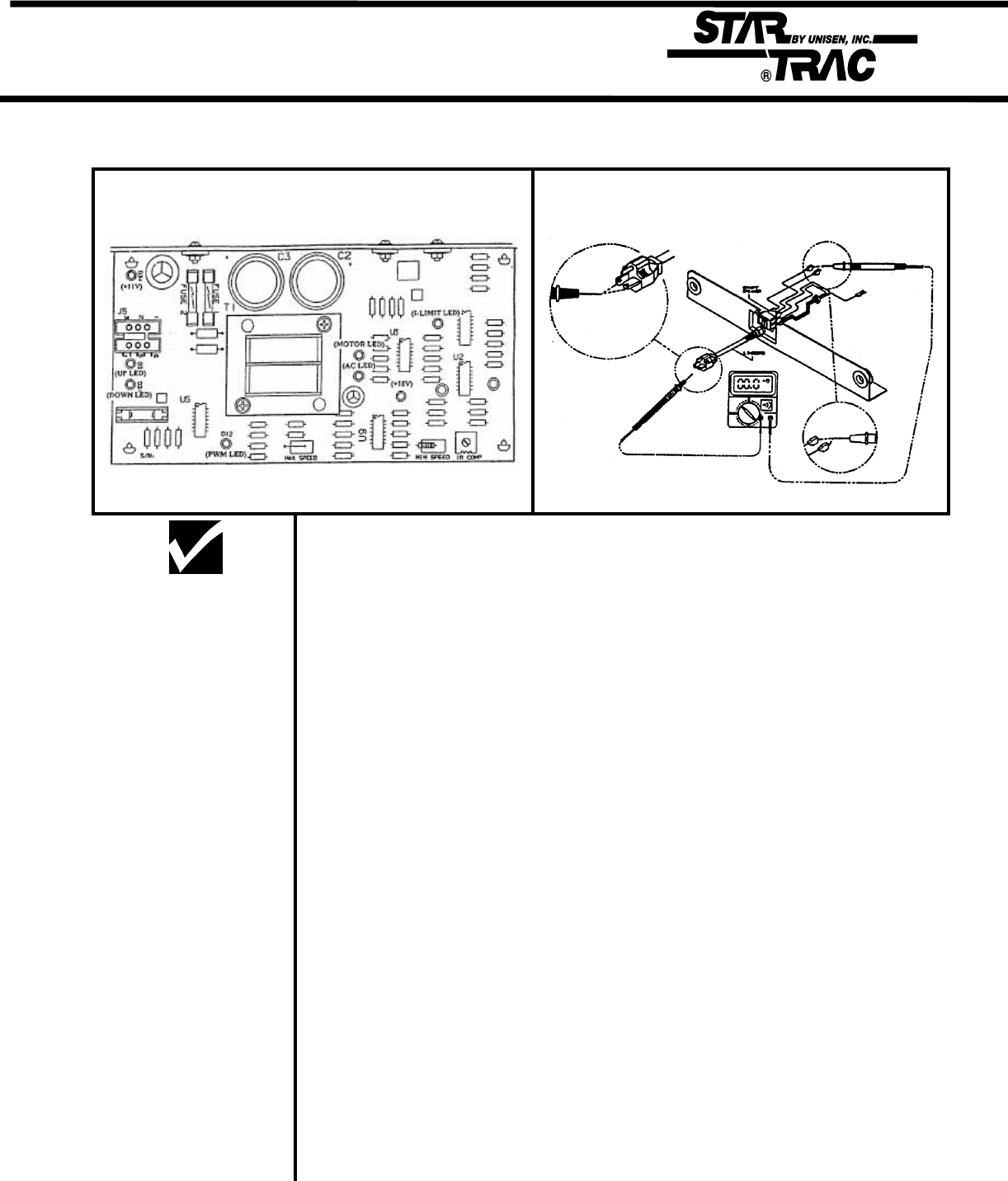
No Display Power
The following steps help troubleshoot in case the display board fails to power up, during or before
regular operation.
110v UNIT
1. Lift and suspend the motor shroud.
**CAUTION**
The following steps
2. Verify if LED AC is lit. AC LED indicates that AC power is being applied to
are performed with the MCB, does not indicate voltage level. If this LED is lit go to step 3.
the treadmill “ON”. If LED is not lit verify the following: (see diagram A)
• The treadmill is plugged into the wall.
• The ON/OFF Switch is turned to the “ON” position.
• Verify wire connection AC1/AC2 on the MCB.
• Verify the ON/OFF Switch Breaker wires are connected.
• Verify 110v (+/- 10%) AC voltage at AC1/AC2. if the voltage is 0 or
less than 90v, check wall voltage, verify unit is on a dedicated line.
• If wall voltage is correct, verify linecord continuity. (see diagram B)
REPLACE: MCB if all the above check OK.
3. Verify if LED +18 is lit. LED +18 indicates the presence of an acceptable
level of voltage for MCB operation.
REPLACE: MCB if +18 is not lit.
4. Verify if LED + 11 is lit. LED +11 indicates 11v are being applied to power
the display board. If the LED is lit go to step 5.
REPLACE: MCB if +11 is not lit.
5. Verify display cable connection.
• Verify display cable for possible pinch or tear mark.
REPLACE: Display board if display cable checks OK.
4.8
Diagram A Diagram B


















