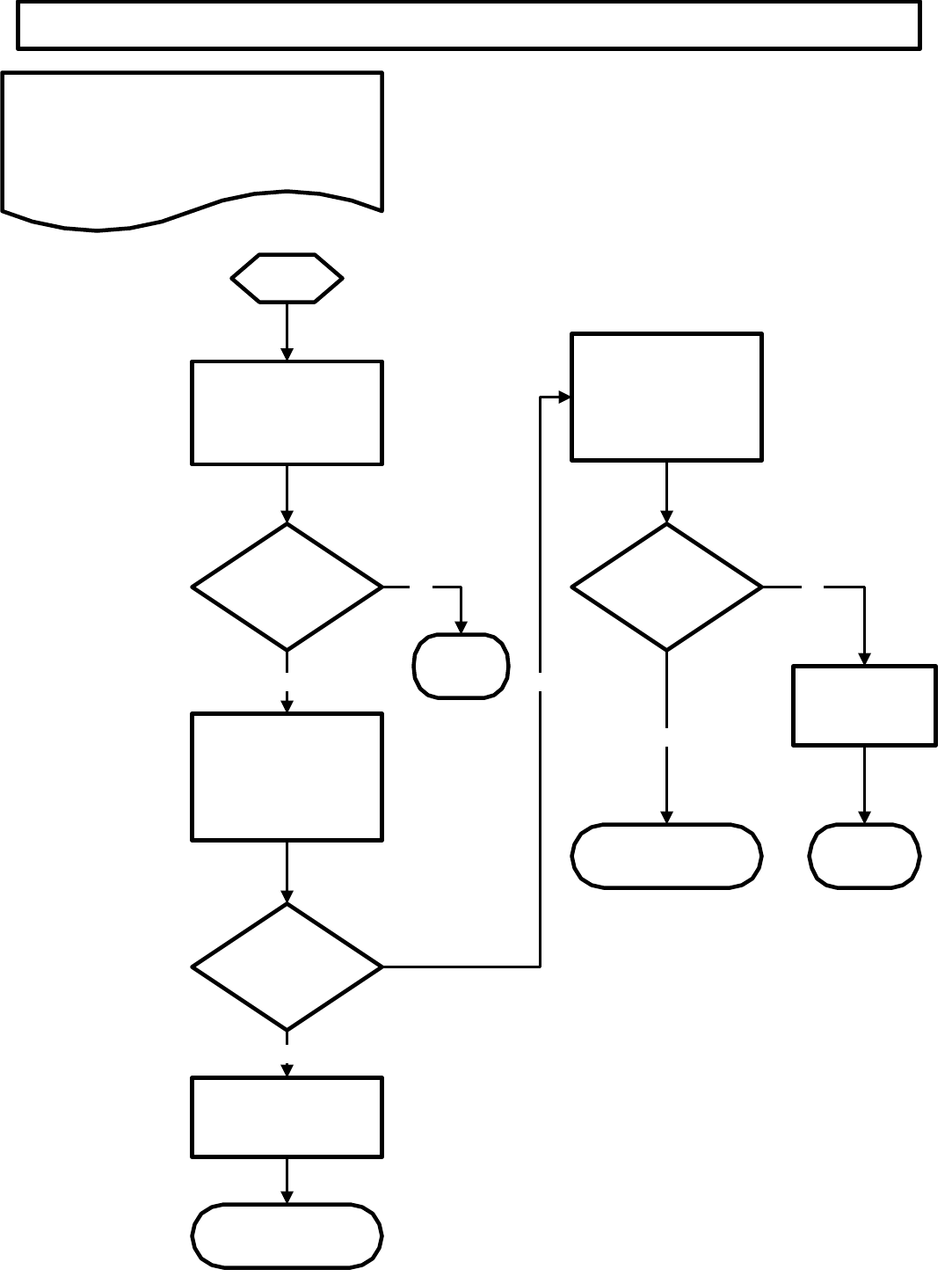
Definition:
"KEY STUCK"
Possible Cause:
Damaged or
shorted key/keypad.
Note 1:
This code
may occur when a
user tried entering
"Test Mode"
or "Display Test
Mode" using the
wrong key.
Look for any
indentations on any of
the keys. The plus or
fast key are used
most often and may
cause this error.
Note 2:
Press and hold
the "0", "2" & "START"
keys down at the same
time, then release the "2"
key. The display will
read: MAINTENANCE.
Press and release the 5
key.
Or
manually hold the 5 key
and simultaneously turn
the treadmill on by the on
& off switch.
Reset the treadmill.
Turn unit off, wait 2
seconds then retry.
See (note 1)
Start
Stop
Stop
Note 3:
If you are
unable to enter the
"ENGINEERING" or
"Display Test",
the panel may have a
key that is permanently
stuck. Replace the
display panel. If any of
the LED segments do not
light up, there may be a
failure in the electronics
and you will need to
replace the electronic
board only.
Code
continues to
display
?
Stop
NO
Engage
"ENGINEERING"
mode. Verify keypad
response in "Display
Test". See (note 2)
Does
display engage
Display mode
?
Replace display
faceplate.
See (note 3)
YES
Press each key. Verify
that the display beeps
and changes LED
segments with every
key on the display.
Note 4:
Verify that the
PWM LED is flashing,
while the treadmill is on.
The PWM LED indicates
a valid control command
is being sent from the
Display Board to the
PWM Board. If the LED is
not flashing, check
connection and look for
pinch or tear marks.
NO
All
keys respond
?
YES
YES
Replace display
panel.
NO
Stop
Code: KEY DN Flowchart
4.34
Note4 :
Carefully peal
off the affected
keypad. Wipe the
display surface with
degreaser (Windex
works well). Re-apply
the keypad starting
from one edge and
using your fingers or
a rag press the
keypad in one
direction to remove
the air bubbles.





















