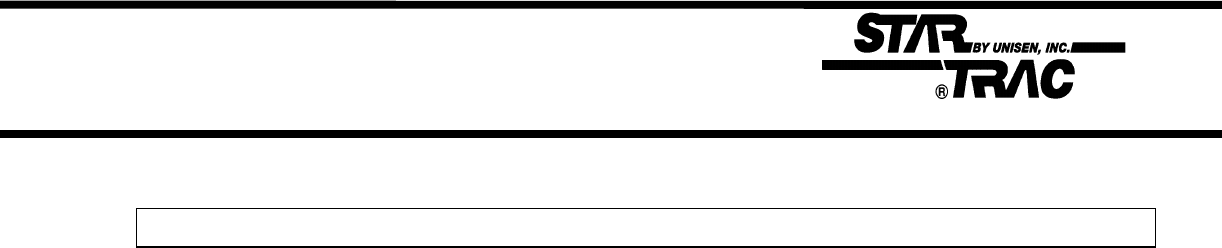
Calibration
***Caution*** : Do not stand on the running belt while performing these test.
Automatic Speed Calibration:
In this mode minimum and maximum speed is automatically calibrated. Calibration lasts less than 3
minutes; belt will be in motion during this test.
Auto-calibration should be done every time MN, MX SPD & UNITS parameters have been changed in
either SETTINGS or CONFIGURE Mode. Auto-calibration must be engaged when ever speed
controlling components have been upgraded or replaced such as; MCB, Display Board, Drive Motor &
RPM Sensor.
1. Press and hold the “ 0 ”, “ 1 ” & “ START ” keys together (or the “0” , “2” ). While holding the “ 0 ”
& “ START ” keys down, release the “ 1 ” (or 2) key. The display will beep and display MANAGER
(or MAINTENANCE) momentarily, then UNITS will be displayed.
2. Press and release the “8” key. Display will read: XXX 3 .0 if treadmill is at 0% display will read:
240 3 .0
3. Press “HEART” key, display will read: CAL treadmill will go into an automatic speed calibration for
less than 3 minutes. Press “STOP” key to exit Motor Test.
NOTE: If Auto-calibration fails to give the correct response refer to Section 4.
3.9


















