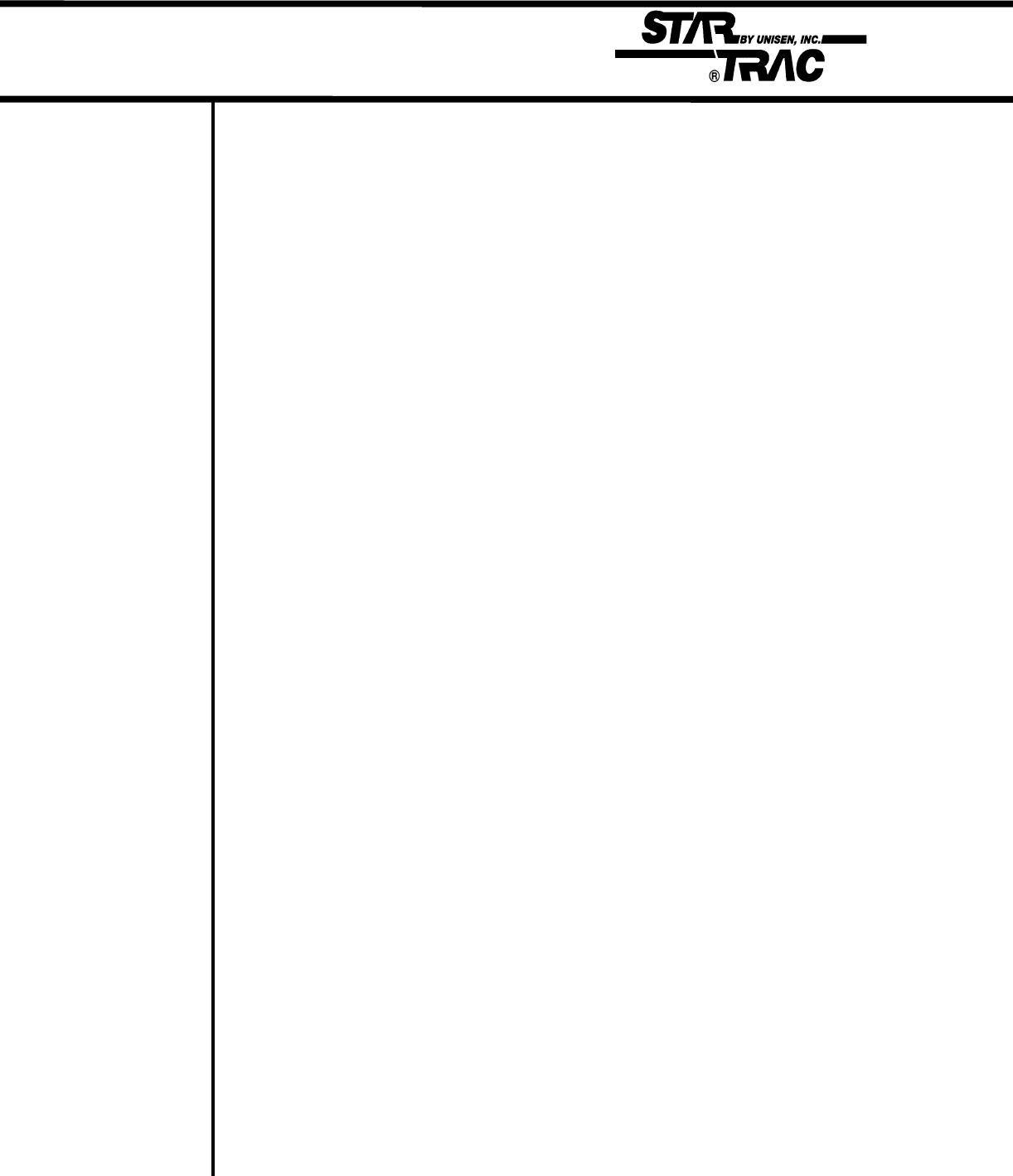
Head / Tail Roller
Note: Do not
remove all the was
as it is required to
lubricate both the
running belt and
deck.
You may need to replace the head or tail roller if the following symptoms are
observed.
Symptom:
Thumping, knocking noise as the running belt goes over the
roller.
Verify the following:
• Delron end caps are loosening.
• Bearings are grinding or knocking.
• Lagging (coating) is loose.
• Thumping sounds (may also indicate a possible wax build up).
The running deck surface is coated with a special wax. During breaking
period (first 20 – 30 hours of operation), some wax may form on the tail
roller causing a loud thumping noise. In worse cases, this may cause mis-
tracking. If the thumping noise continues, remove the wax buildup. With the
following procedure:
1. Loosen or remove the tail roller by backing of the Allen screws. Use a ¼
“ Allen wrench.
2. Remove the largest buildup of wax deposits from the tail roller. Use a
plastic scraper, credit card or piece of wood. Never scrap with a sharp
metal object.
4.22


















