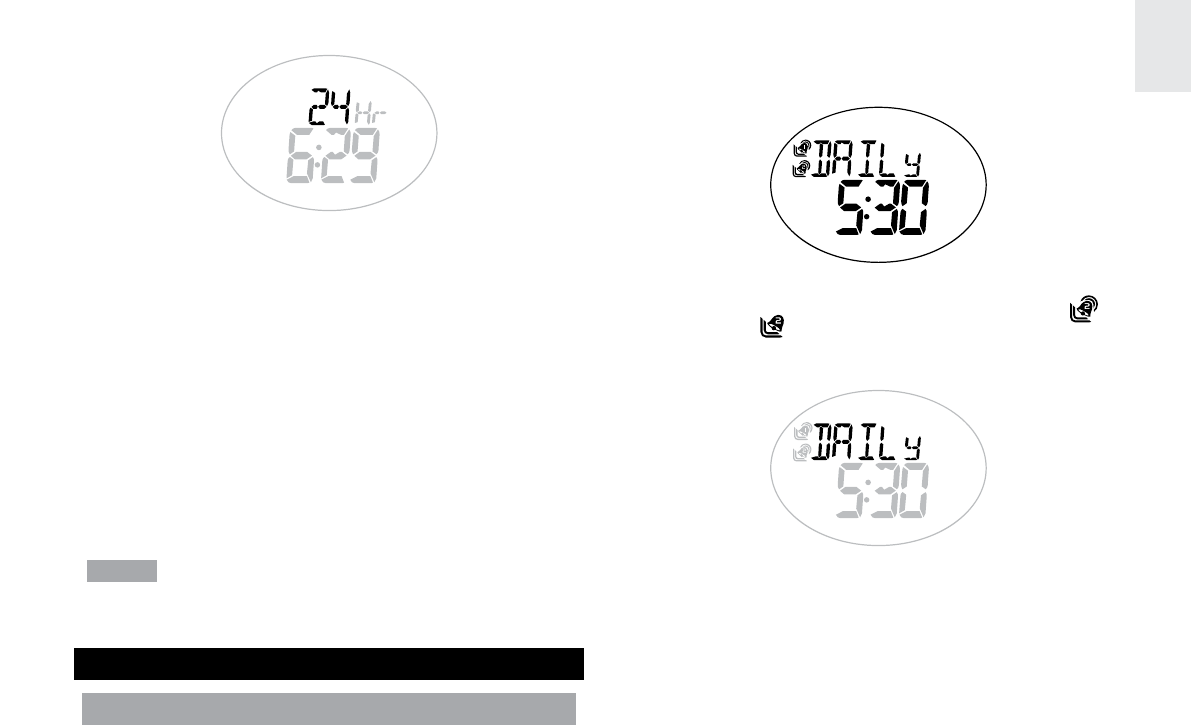
7
EN
3. Press ST / SP / + or MEM / LAP / - to change the
setting. Hold to speed through the options. Press SET
to confirm the setting and move on to the next one.
4. Repeat step 3 to change other settings for this mode.
The order of the real-time clock settings is:
• 12 / 24 hour clock format
• Hour
• Minute
• Year
• DD:MM or MM:DD date format
• Month
• Day
NOTE The clock is programmed with a 50-year auto-
calendar, which means you do not need to reset the days of
the week and dates each month.
USING THE ALARM(S)
SETTING THE ALARM(S)
Your watch has 2 alarms that can be set to activate daily
(Mon-Sun), on a weekday (Mon-Fri), or on a weekend (Sat
/ Sun).
To set alarm 1 or alarm 2:
1. Press MODE to navigate to Alarm Clock Mode.
2. Press SET to move the cursor to select alarm 1 or alarm
2 and ST / SP / + or MEM / LAP / - to activate
or
deactivate
the alarm.
3. Press and hold SET to enter the setting mode for the
chosen alarm.
4. Press ST / SP / + or MEM / LAP / - to change the
setting. Hold to speed through the options. Press SET
to confirm the setting and move on to the next one.
5. Repeat step 4 to change other settings for this mode.
6. The alarm will automatically be activated once you have
finished setting the alarm time.
The order of the alarm clock settings is:
• Select daily, weekday or weekend alarm
• Hour
• Minute


















