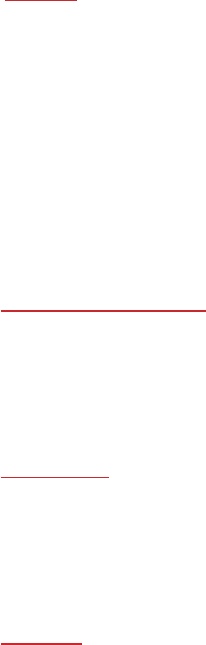
16
l Sport profiles
l Physical settings
l General settings
l Watch settings
For more information , see Settings.
TIMERS
In Timers you'll find:
l Interval timer: Set time and/or distance based interval timers to precisely time work and recovery
phases in your interval training sessions.
l Finish time estimator: Achieve your target time for a set distance. Set the distance for your session
and M400 will estimate the finish time of the session according to your speed.
For more information, see Start a Training Session.
FITNESS TEST
Measure your fitness level while you lie down and relax.
For more information, see Fitness Test.
FAVORITES
In Favorites you'll find training targets that you have saved as favorites in the Flow web service.
For more information, see Favorites.
PAIRING
Before taking a new Bluetooth Smart ® heart rate sensor or mobile device (smartphone, tablet) into use, it has
to be paired with your M400. Pairing only takes a few seconds, and ensures that your M400 receives signals
from your sensors and devices only, and allows disturbance-free training in a group. Before entering an event
or race, make sure that you do the pairing at home to prevent interference due to data transmission.
PAIR A HEART RATE SENSOR WITH M400
There are two ways to pair a heart rate sensor with your M400:


















