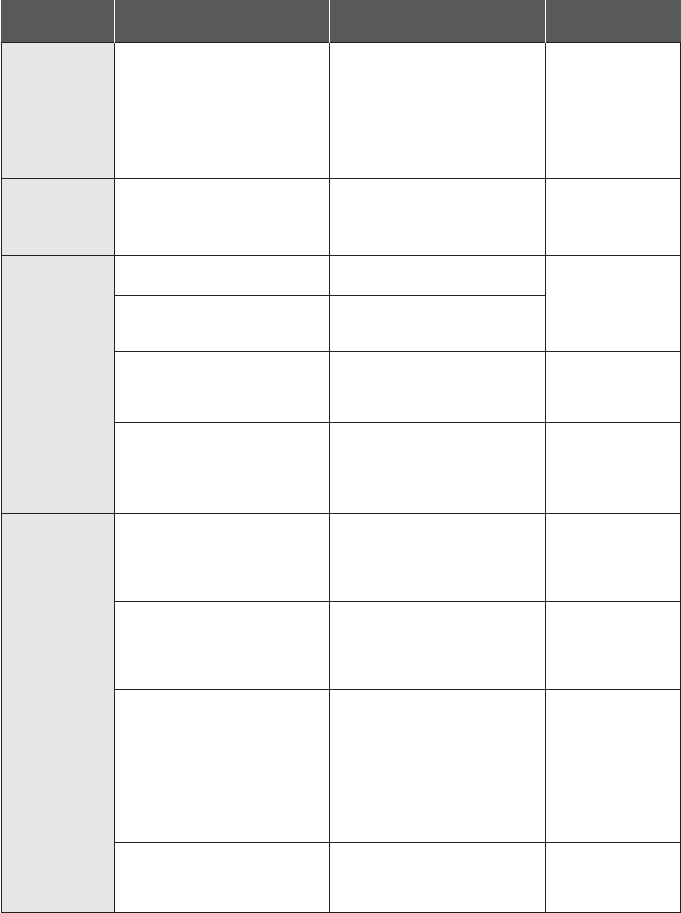
96
Problem Possible Cause Corrective Action Reference
Watch exhibits an
abnormal display
or operation
(digital display is
incorrect or alarm
sounds
continuously,
etc.)
Unable to
install
provided
software
Data cannot
be transferred
using USB
interface
Data cannot
be transferred
by infrared
interface
The watch is not set to the data
transfer display of the infrared
communication mode.
The personal computer is not
equipped with an infrared
communication function.
The watch and the infrared
reception unit of the personal
computer are not properly
positioned. In addition, the
corresponding infrared
reception units of the watch and
personal computer have moved
away from each other during
the course of communication.
The interface setting during
infrared reception is incorrect.
The display or operation of the
watch may rarely become
abnormal if the watch is
mistakenly subjected to a
strong impact or strong static
electricity.
Recheck whether the
environment of the personal
computer being used is
supported by the software.
The OS of the personal computer
or peripheral environment in
which it is used is not supported
by the software.
The USB driver has not been
installed.
Properly connect the personal
computer, communication unit
and watch with the USB cable.
The watch is in the low power
mode.
The low power mode can be
cancelled by simultaneously pressing
the lower right button (A) and lower
left button (D) for 2 seconds or more.
“Low Power Mode
(Temporary
Function)”
Interface settings are incorrect
during data reception.
Change the interface used
during data reception to “USB”.
Install the USB driver.
After first disconnecting all
devices, try reconnecting them
correctly.
Perform the all-reset procedure.
If the problem is still not
corrected after performing the all-
reset procedure, format flash
memory after performing the all-
reset procedure. If the problem
is still not resolved, consult the
Citizen Service Center.
“All-Reset”
“Formatting Flash
Memory”
“Accessory
Software”
“Data
Communication
Functions”
“Communication
Unit”
Refer to the
manuals for each
of the software
contained on the
CD-ROM.
“Data
Communication
Functions: 1.
Infrared
Communication”
“Data
Communication
Functions: 2.
Communication by
USB Interface”
“Data
Communication
Functions: 1.
Infrared
Communication”
Refer to the manuals
for each of the
software contained
on the CD-ROM.
Set the watch display to the
data transfer display of the
infrared communication mode.
Data cannot be transferred by
infrared transfer. Use the USB
interface to transfer data.
Properly position the respective
infrared transmission and
reception units of the watch and
personal computer, fix them in
position and then try
transferring data again.
Change the interface used
during data reception to “IrDA”.


















