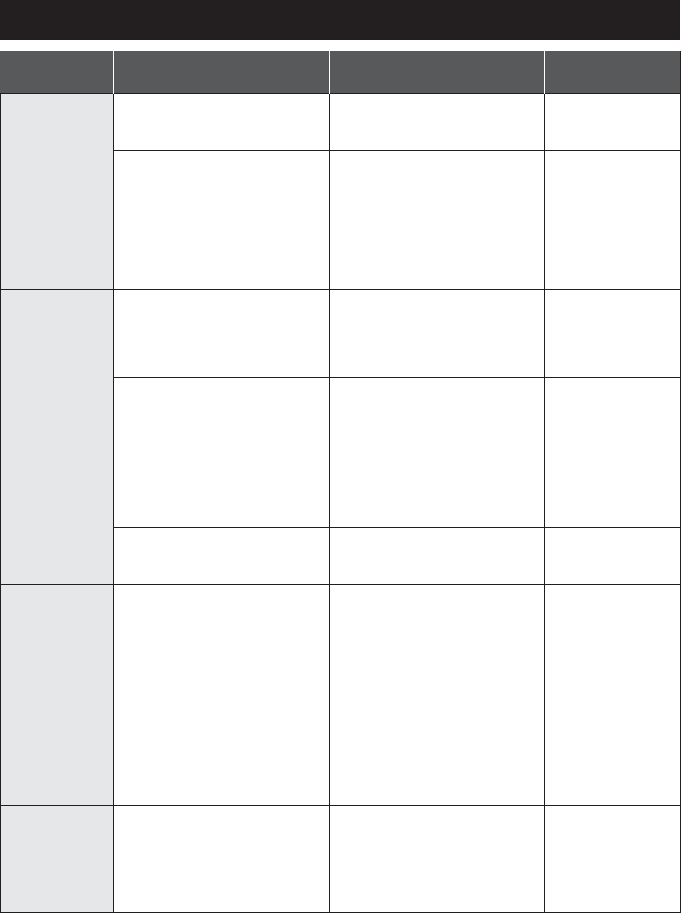
Problem Possible Cause Corrective Action Reference
Display does
not light
Watch does
not switch to
dive mode
Dive mode
cannot be
terminated
Alarm does not
sound and EL
does not light
The insufficient charge warning
has been activated (BATT is
displayed) due to the watch
being insufficiently charged.
* The alarm will not sound if the
alarm is set to “Silent”.
The watch is switched to No
display in low power mode.
Perform the all-reset procedure
with the watch placed on the
charger or communication unit.
* Check the section on “Unable to
charge” if the display does not light
after performing this procedure.
The watch has stopped due to
being insufficiently charged.
The water sensor check
warning (CHK is displayed) has
been activated.
The insufficient charge warning
has been activated (BATT is
displayed) due to the watch
being insufficiently charged.
(The watch will not switch to the
dive mode if it is insufficiently
charged.)
A permanent error occurred
during the previous dive
(decompression diving).
If the water sensor remains
activated by perspiration or
other moisture in high-altitude
environments where air
pressure changes in a short
period of time, and there is a
change in air pressure of 1,000
hpa or more, the depth display
does not return to 0.0 m (0 ft)
and the dive mode may not be
able to be canceled even after
descending to a low altitude (on
land).
The watch will return to the time
mode or surface mode of the
standard mode when the lower
left button (D) is depressed for
10 seconds or more.
* In this case as well, diving data
until the time the dive mode was
terminated remains in the log
mode.
After rinsing off any debris
around the water sensor with
water, carefully wipe off any
excess moisture with a dry
cloth.
Sufficiently charge the watch by
placing it on the charger or
communication unit.
The error will be reset after 24
hours.
The display lights when the
lower left button (D) is depressed
for 2 seconds or more.
“Low Power Mode
(Temporary
Function)”
“Charge Level
Indicator and
Continuous Usage
Time”
“Charger: 3.
Charging the
Watch”
“All-Reset”
“Warning
Functions”
“Warning
Functions”
“Charge Level
Indicator and
Continuous Usage
Time”
“Charger: 3.
Charging the
Watch”
“Warning
Functions”
“Warning
Functions”
“Warning
Functions”
“Charger: 3.
Charging the
Watch”
Sufficiently charge the watch by
placing it on the charger or
communication unit.
Troubleshooting
93


















