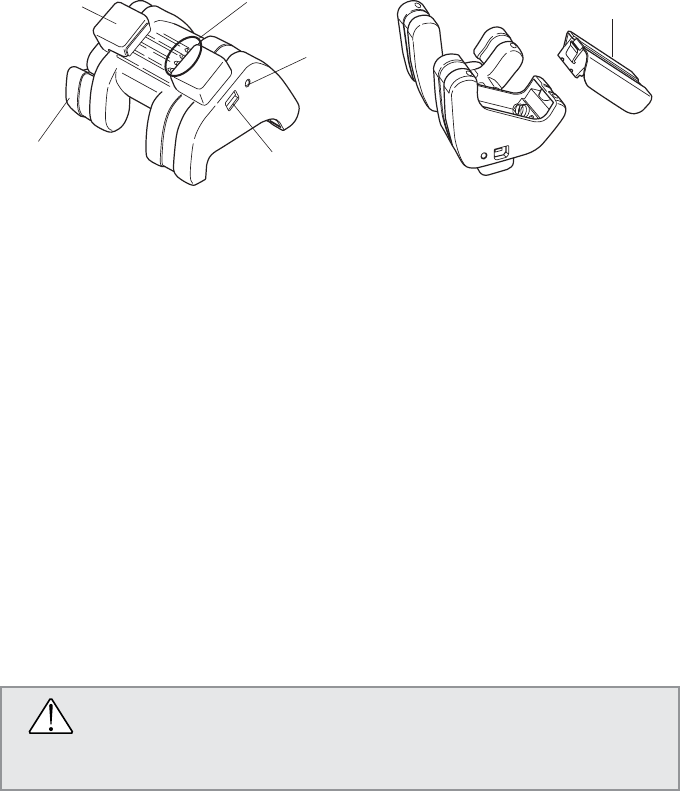
85
Locking tab
Leg
(removable)
Connection
pins
LED
USB cable connector
Battery holder cover
LED (Light Emitting Diode)
This indicates that the communication unit is in the charging state. When the watch is
attached to the communication unit, the LED lights and charging begins. The LED
remains lit during charging and goes out when charging is completed.
USB Cable Connector
This connector is for connecting the communication unit and a personal computer with
the USB cable.
Connection Pins
These pins are for connecting with the charging or data transfer pins of the watch.
There are four connections pins. The two center pins are connected to the charging
or data transfer pins of the watch, while the two outside pins are connected to the
watch case.
Locking Tab
This tab is for holding and locking the watch to the connection pins.
Battery Holder Cover
The battery holder cover is opened to install the size AA alkaline batteries. 2 pcs. of
size AA alkaline batteries are installed in the communication unit body and 2 pcs. of
size AA alkaline batteries are installed inside the battery holder cover.
Leg (Removable)
The leg can be removed when attaching watch models having a metal band to the
communication unit.
WARNING
While removed, keep the leg and the battery holder cover out of the reach of children
to prevent accidental swallowing.
1. Names and Functions of Components


















