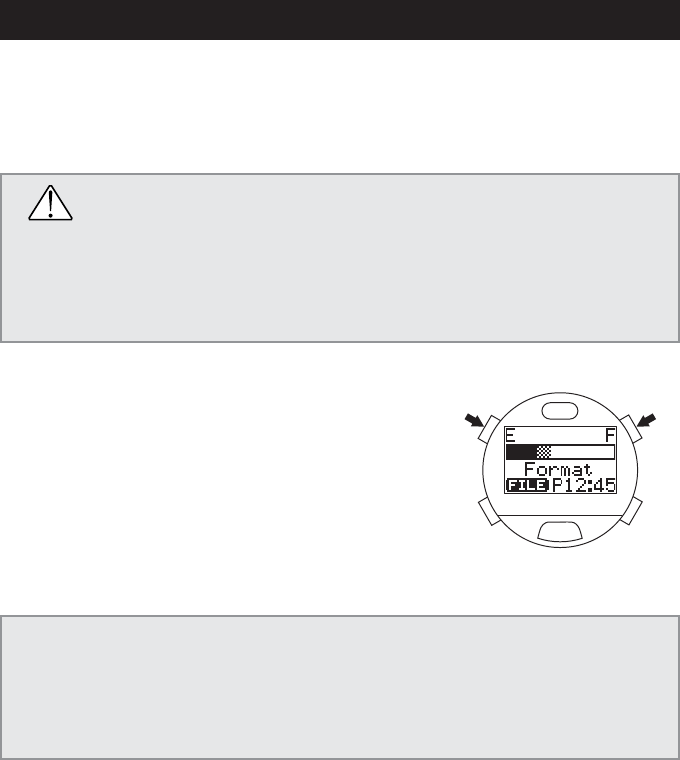
78
The following data recorded in the watch's flash memory is deleted when the flash
memory is formatted.
• Location settings made on the PC (displayed locations, names of locations)
• Scuba diving and skin diving logs
• Daily and anniversary graphics
CAUTION
Formatting flash memory is performed when the flash memory has happened to become
damaged. Please note that incorrect use of this function can cause important diving and
other data to be lost. Formatting flash memory is not required during the course of
normal use of this watch. Please be aware that the manufacturer is not responsible for
log data or other data having been lost as a result of a malfunction or other reasons.
Procedure
(1) Press the upper right button (B) in the system
monitor mode of the standard mode to switch the
watch to the Flash Memory Status Display.
(2) Formatting of flash memory begins when the upper
right button (B) is pressed while pressing the upper
left button (C) simultaneously for at least 2 seconds
and then releasing.
• "Format" is displayed while formatting is in progress,
after which "Done" is displayed when formatting is
completed.
* Although location settings made on the PC and daily graphic data may be displayed for a while
after formatting flash memory, this is only the result of the watch displaying data it has
temporarily stored in memory. In actuality, data is deleted from flash memory. Temporarily
displayed location settings and graphic data are not displayed after switching to the
communication mode or low power mode and the swich back to the standard mode (after
reloading the data from the flash memory.).
Formatting Flash Memory
(C)
(D)
(B)
(A)


















