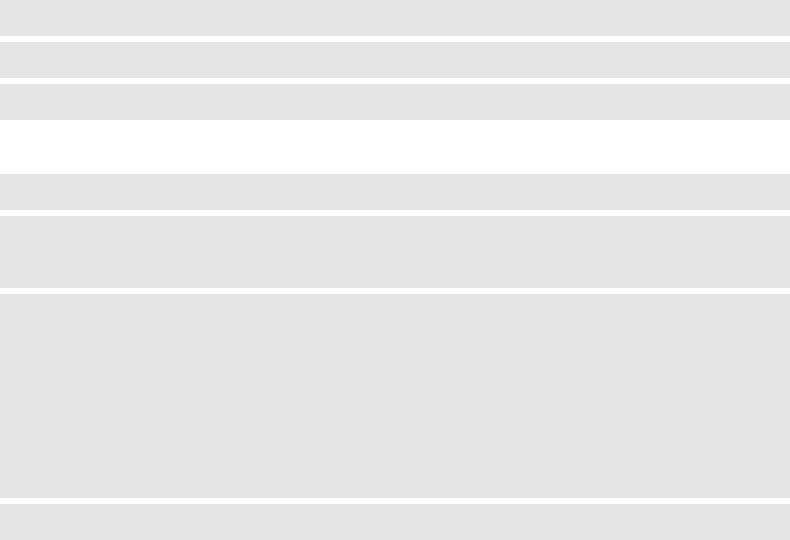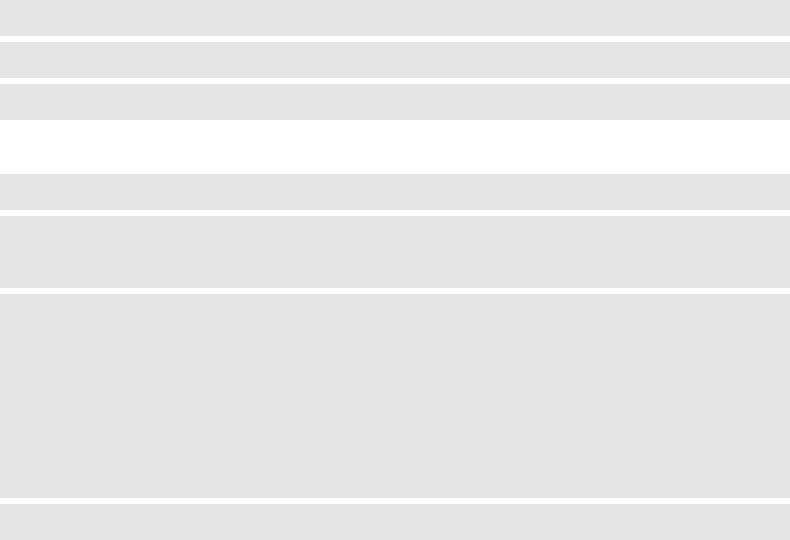
CYCLOPS (2001-12) R5976426 9-2
9.1 Input Slots
The input configuration of the variable inputs is shown in the
input slots menu. To view or to
change the input configuration:
Push the cursor key
up or down to highlight 'Input Slots'.
Press
ENTER to select.
The internal system will scan the input slots and displays the result in the
Input slots menu.
The black indicated inputs are selectable and changeable. The gray indicated inputs are fix in-
puts and are not changeable.
indication in front of the digit meaning
x valid signal connected to the input.
- no valid signal connected to the input.
indication in the source description meaning
Video or S-Video Video
S-Video
RGB analog RGB-CV:
separate sync is composite video signal on H/C input
RGB-HS&VS
separate sync is horizontal and vertical sync
RGB-CS
separate sync is composite sync
RGB-SOG
sync on green
Component video Component Video
If a RCVDS (switched on) or VS05 is connected to the projector, it will be also indicated on the
menu by adding +800 peripheral. If no 800 peripheral indication is made on the menu, there are
still two possibilities :
no RCVDS or VS05 connected or
RCVDS is switched off.
When a
800 peripheral is connected to the projector, the input slots are not accessible with the cur-
sor key to toggle their function.