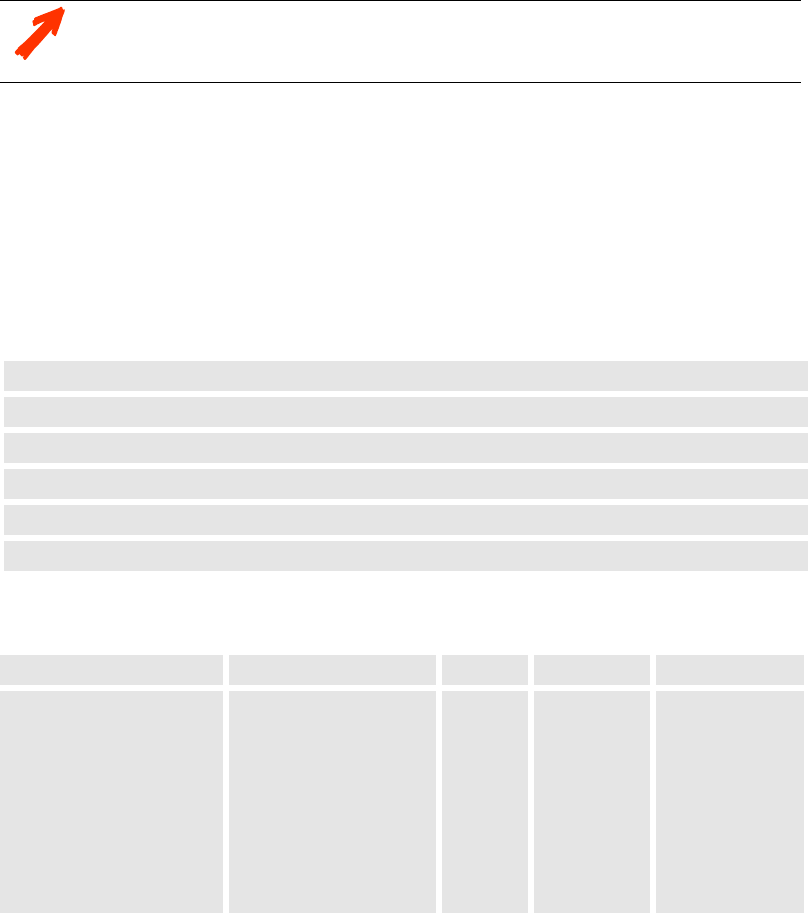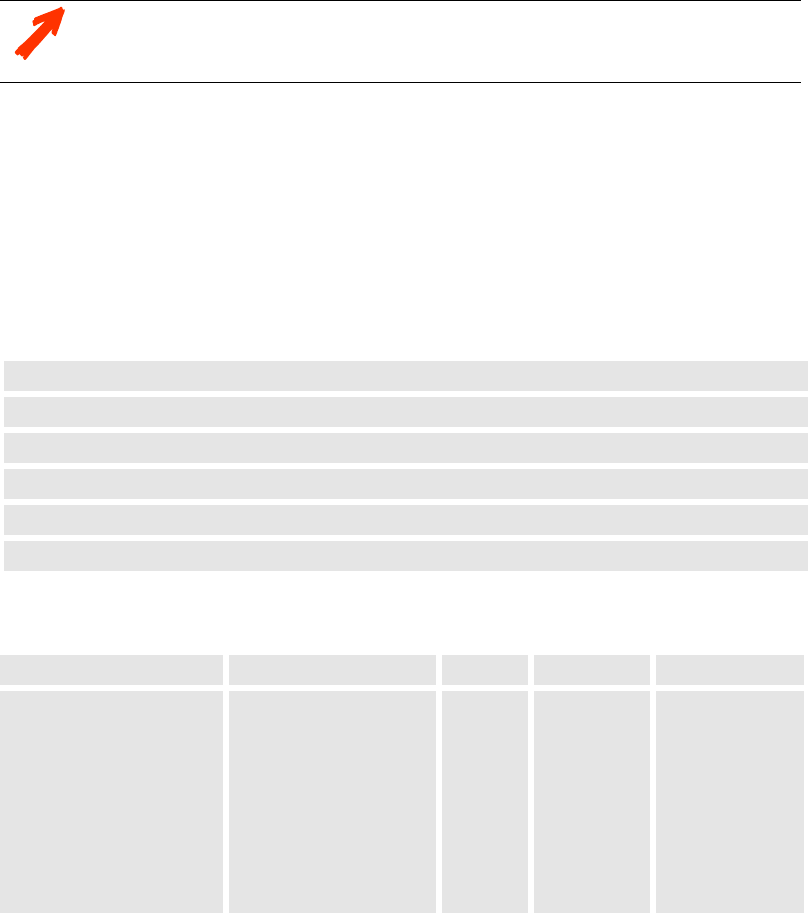
CYCLOPS (2001-12) R5976426 8-2
8.1 File Service
Before using a new source, a correct file has to be installed. The projector's memory contains a list
of files corresponding to the most used sources. When the new source corresponds with one of
these files, the file can be loaded and saved for future use. When there is a little difference, the file
can also be loaded and then edited until the source specs are reached.
File loading can be done automatically 8.1.6 File Options
Files with a ~ in front of the file name are temporary files. These files will be de-
leted when switching to another source.
To enter the File Service, handle as follows:
Push the cursor key
up or down to highlight 'File Service'.
Press
ENTER to select.
The
File service menu will be displayed.
EXIT returns to the Path selection menu.
ADJUST returns to operational mode.
The following file manipulations are possible:
Load installation of a file for a new source
Edit editing a loaded file to the source specs
Rename renaming a file
Copy copying a file to a new file
Delete deleting an existing file
Options way of sorting the files & automatic file loading
File Annotation: xxxxxxxx.xxx x xxxxXxxxxi
xxxxxxxx. xxx x xxxxXxxxx i
Base name, 8 characters File extension, first
character is C (custom
made files) or S (stan-
dard files). The second
and third character is
used for a following
number (file index);
file index for custom
files: 00-63
Source
number
Active pixel
rating
i or blank:
i = interlaced,
blank = not
interlaced