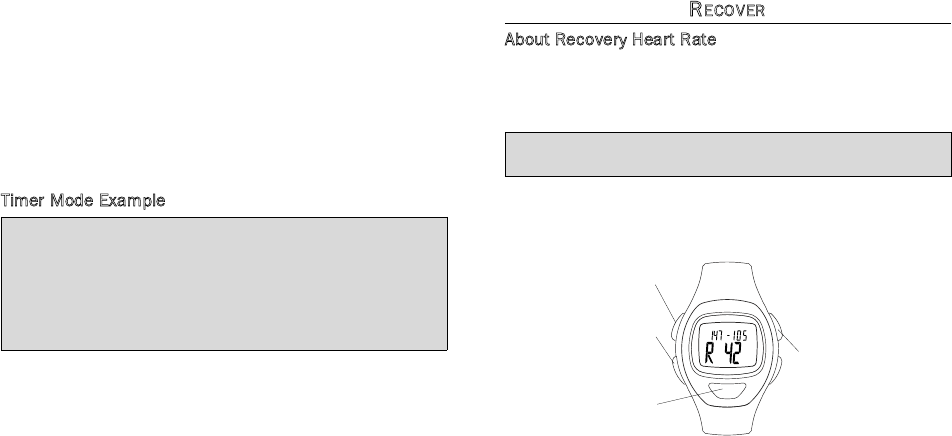
R
ECOVER
About Recovery Heart Rate
Heart rate recovery provides an indicator of fitness and training level.As
you become more fit, your heart rate should return more quickly to a
lower heart rate value at the end of your activity,indicating a higher level
of cardiovascular fitness.
Your recovery rate represents the change in your heart rate over a period
of time.Your Digital Heart Rate Monitor records the change in your heart
rate for either a 1- or 2-minute period.
21
❖ With the timer running along with the Digital Heart Rate Sensor, you
can change the Timer Mode display by pressing HEART RATE. Choose
from:
1) Countdown Time;
2) Zone Trainer bar/Heart Rate;
3) Zone Trainer bar/Countdown Time;
4) Heart Rate/Countdown Time;
5) Countdown Time/Heart Rate; or
6) Heart Rate only.
Timer Mode Example
20
As part of your overall health plan, you decide to take a 30-minute walk
during your lunch hour two times per week.To help keep track of time so
you do not return late from your lunch hour, you set the timer to 15
minutes. After 15 minutes the Watch beeps telling you to begin walking
back to your office.You immediately start another 15-minute countdown,
helping you track how much time you have to return to your office.
A slower recovery rate might also indicate a need to take a
break from training due to fatigue, illness, or other factors.
START/SPLIT
Press to start or restart
the recovery timer.
STOP/SET/RESET
Press to toggle between a
1- or a 2-minute recovery
time or to stop or reset
the recovery timer.
MODE
Press to move to the next
mode.
INDIGLO
®
night-light
Press to light the Watch.


















