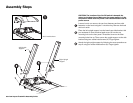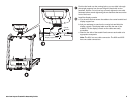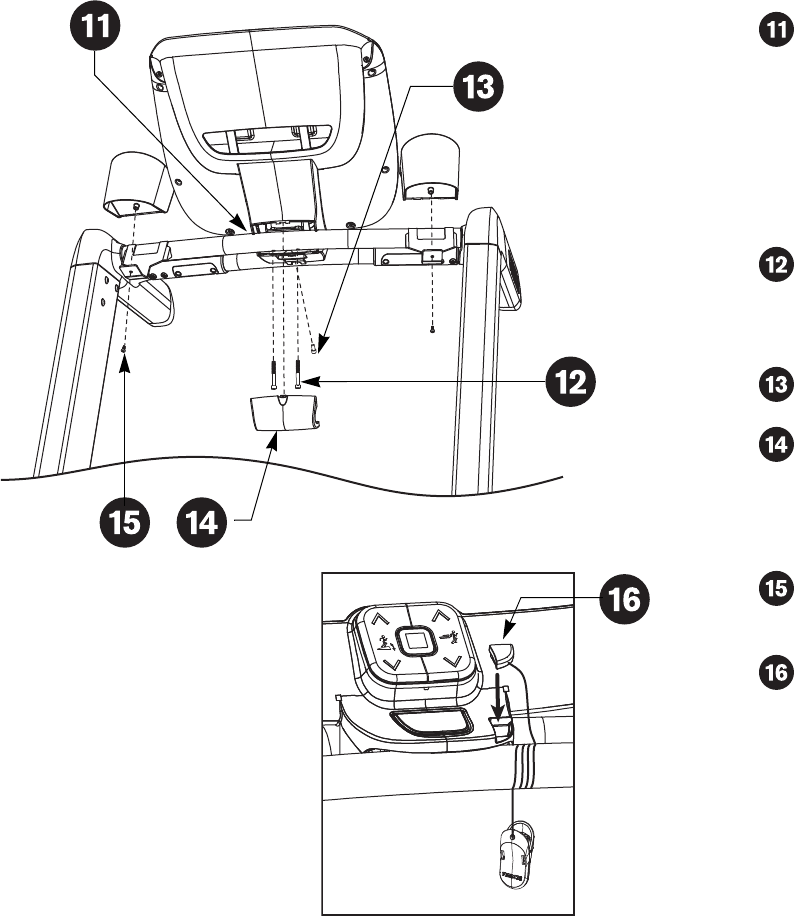
9.3x Low-Impact Treadmills Assembly Guide 6
Position the display console so the half-round cutout rests on the
display support bar. Place any excess cables inside the display
console. Tip the display console up so its base aligns with the
mounting bracket on the center handrail.
CAUTION: Have your assistant hold the display console until it
is fastened to the center handrail and display support bar. If it
drops, cables will stretch or break and damage will occur to the
electronic boards. The Precor Limited Warranty does not cover
damage caused during installation.
Secure the display console to the display support bar with two
socket head screws (E). Wrench tighten using a ³⁄₁₆-inch hex key.
Once the display console is secure, your assistant can stop
supporting it.
Secure the display console to the center handrail with one socket
head screw (C). Wrench tighten using the ³⁄₁₆-inch hex key.
Attach the console cover (G) by inserting the bottom two tabs.
Rotate the cover up and apply pressure so the top tab snaps into
place.
Note: If you need to remove the cover, apply pressure to the thumb
tab and rotate the cover out.
Place the two water bottle holders (J) onto their brackets and secure
each with a buttonhead screw (F). Tighten each screw with a
Phillips-head screwdriver.
Place the magnetic safety key (H) into the cutout on the display
console.