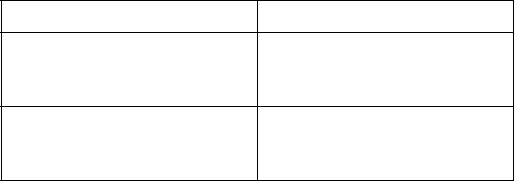
Owner’s Manual: Workout Options 35
Recording Your Personal Best Time
The distance programs (5K, 10K, Mile) record your personal
best time when you select a USER key on the 9.33 and
complete the program. The next time you select the same
USER key and its settings, your personal best record
appears when you press OK.
During your exercise session, the distance traveled is being
recorded whether or not the program goal is time or
distance. If you transfer to a distance program and complete
it, your personal best time indicates the cumulative workout
time regardless of how many mid-session transfers may have
occurred. Upon program completion, one of the following
messages scrolls across the display as you begin the cool-
down period.
Note: Your personal best time appears in minutes and
seconds unless you surpass 60 minutes. Then, the display
presents your workout time in hours and minutes.
Changing Programs in Mid-session
You can change programs in the middle of a session by
selecting a new program from the PROGRAMS key menu.
All accumulated workout statistics are transferred to the new
program as you continue exercising.
Certain programs, such as the heart rate programs, are not
available for mid-session transfers due to set goals and
program preferences. If this occurs, a message scrolls
across the center display.
Mid-session transfers are also not allowed during the cool-
down period.
NEW PERSONAL BEST displays your best time.
MISSED PERSONAL BEST displays the amount of time
required to meet or surpass
your personal best time.
SAME PERSONAL BEST indicates that you met and
maintained your personal best
record.
M9.33-931_Owners Manual.book Page 35 Friday, January 11, 2008 7:42 AM


















