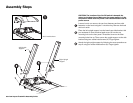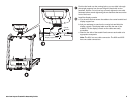9.3x Low-Impact Treadmills Assembly Guide 5
Position the hood over the running belt so you can slide it through
the upright supports from the rear. Align the hood with its four
fasteners. Use the ³⁄₁₆-inch hex key to wrench tighten the two side
fasteners before wrench tightening the two fasteners that secure the
front of the hood.
Install the display console.
a. Cut the wire ties that secure the cables to the center handrail and
display support bar.
b. Ask your assistant to stand on the running belt and hold the
display console. The display label must face the rear of the
treadmill. Tilt the display console so the cables are easily
accessible.
c. Stand to the side of the treadmill and connect each cable to its
appropriate receptacle.
Note: The 9.31 has one cable connection. The 9.33 and 9.35
have two cable connections.
Display support bar
Center
handrail