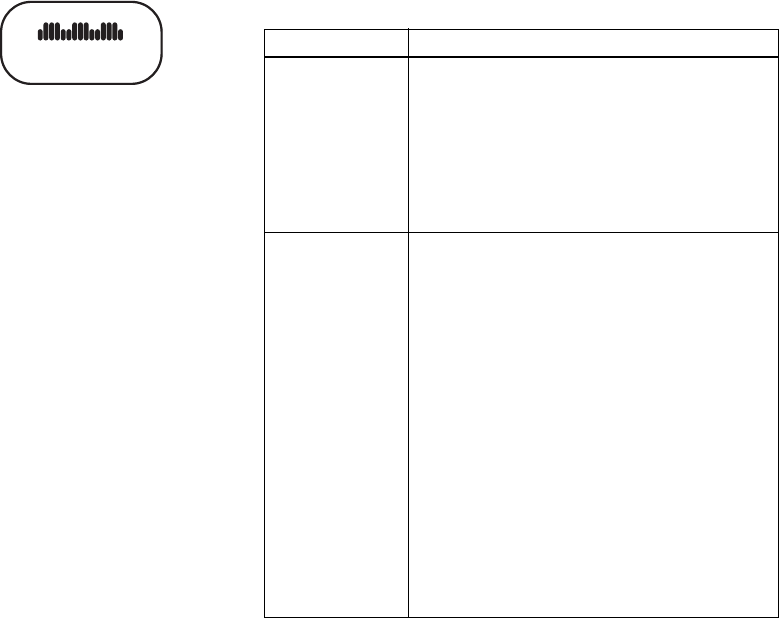
Owner’s Manual: Programs 45
Weight Loss Programs
The Weight Loss Programs are available by pressing the
WEIGHT LOSS key. During your exercise session, set a
comfortable pace. Use the HEART RATE display to monitor
your heart rate. The display lets you know when the incline or
speed levels are about to change.
Table 4 briefly explains the purpose of each program.
Table 4. Weight Loss Programs
WEIGHT LOSS
Program Description
Weight Loss
(9.31 only)
Use this program if you are beginning or
returning to a regular fitness routine. The
workout time is fixed at 28 minutes and
consists of seven 4-minute intervals. You are
not prompted for a workout time. To monitor
your heart rate, wear a chest strap. Use the
SmartRate display and maintain your heart rate
within the FAT BURN zone.
Weight Loss HR
(9.33 only)
Improve fat-burning results and increase
endurance every time you exercise. This
program helps you achieve weight loss and
increase your aerobic capacity. The program
maintains your heart rate between the weight
loss and cardiovascular zones: 55% - 75% of
your maximum aerobic heart rate. Refer to
Heart Rate Features.
During the program, you cannot adjust your
target heart rate. The program monitors your
heart rate and automatically adjusts the incline
or speed throughout five stages: warm-up,
weight loss, cardiovascular, weight loss, and
cool down. Forty percent of the workout time is
spent in each weight loss zone while the other
20 percent is maintained in the cardiovascular
zone.
M9.33-931_Owners Manual.book Page 45 Friday, January 11, 2008 7:42 AM


















