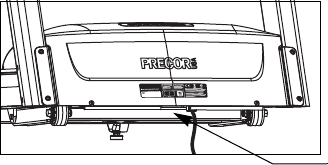
Owner’s Manual: Treadmill Safety Features 10
Entering the Safety Code
The treadmill provides a safety code to help prevent
unauthorized use. When you initially assemble the treadmill,
the safety code is disabled. To enable it, refer to the
instructions found in Changing Treadmill Settings.
If you are prompted for a safety code, press the following
number sequence: 1, 2, 3, 4.
An asterisk appears on the display with each key press. If a
key is not pressed within 30 seconds or the correct safety
code is not entered within two minutes, the banner appears
on the display and the running belt does not move.
Important: Do not assume the treadmill is safe because of
safety code protection. Never leave children unsupervised
around the treadmill. Always turn Off and unplug the
treadmill when it is not in use.
Using the Handrails
To maintain your balance, always grasp a handrail extension
when you step on or off the treadmill, and when you use the
keypad.
To learn more about the touch-sensitive grips on the 9.33,
refer to Heart Rate Features.
Turning the Unit On and Off
To turn the unit On and Off, use the power switch located at
the front of the unit, near the power cord connection. Refer
to Diagram 5.
Important: When it is not being used, turn the unit Off.
Diagram 5: Power switch
Location
It is important to keep the area around the treadmill open and
free from encumbrances such as other equipment. The
minimum space requirement needed for user safety and
proper maintenance is three feet wide by six feet deep
(one meter wide by two meters deep), directly behind the
running belt.
Power switch
M9.33-931_Owners Manual.book Page 10 Friday, January 11, 2008 7:42 AM


















