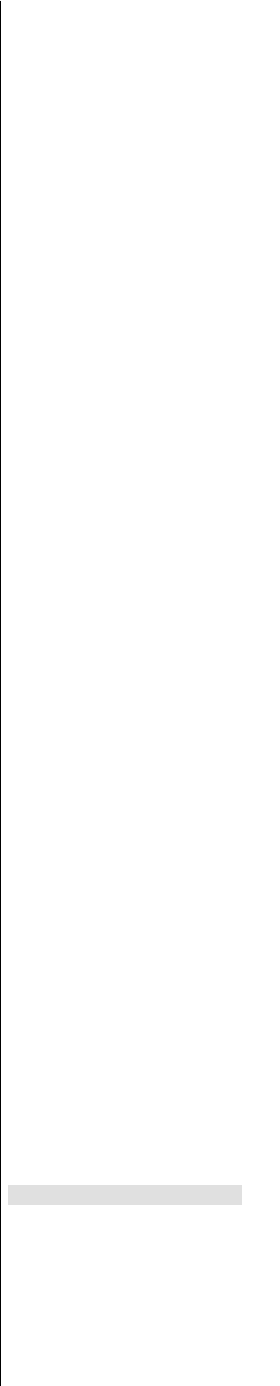
displayed should not exceed 10.9 for a 115V unit, and 9.1 for a 220V unit. With
a user of any weight, the current should not exceed 17.9 for a 115V unit and
15.4 for a 220V unit. If higher current values are shown, the next higher mileage
service interval should be performed.
Measure Motor Voltage at Max Speed, No Load
A qualified Cybex service technician should perform this test. It involves
opening up the front cover, gaining access to the electronic control board, and
measuring the voltage on the motor leads. Measure this at 10 mph (16 km/h)
with nobody on the treadmill. The measured voltage is an indication of the
health of the motor. Motor voltage should not be below 83 volts DC for the
115V unit and 168 volts for the 220V unit. If below these minimums, the motor
must be replaced.
Tools Required
• Phillips head screwdriver
• Flat head screwdriver
• 3/16" Allen wrench
• Voltage meter
1. Measure current draw.
A. Stand on the side rails and press the START/ENTER key and enter
Manual Mode.
B. Enter Diagnostic Test Mode, by pressing and holding SHIFT, then
press -.
C. Press START to scroll to d3. Press SHIFT if you need to scroll
backward.
D. With the belt moving at 1 mph (1.6 kph), you will see a number
displayed which represents motor current in DC current.
E. Without standing on the belt, press the + key to bring the speed of the
treadmill up to 3 mph (4.8 kph). At 3 mph (4.8 kph) average current draw
should be between 2.00 and 3.00 without anyone on the running belt.
F. Now, have a user walk on the belt at 3 mph (4.8 kph). The maximum
current draw with a 160 lb. user should not exceed 17.9 for a 115V unit
and 15.4 for a 220V. Even with a heavier user, the current should not be
more than 15.4/17.9 respectively.
G. Press STOP to exit Test Mode.
2. Turn the power off.
A. Turn the main power switch in the front panel to the off (O) position.
B. Unplug the treadmill from the power outlet.
Cybex 710T Treadmill Owner’s Manual
Page 7-5
Control During Operation . . 3-4
Data Readouts. . . . . . . . . . . 3-5
Selecting Programs
& Options . . . . . . . . . . . . . 3-6
Displaying Heart Rate . . . . . 3-6
Use of Programs . . . . . . . . . 3-7
Manual Mode . . . . . . . . . . . 3-8
P1 - Fitness Test Program. . 3-8
P2 - Weight Loss Program 3-10
P3 - Cardiovascular Program 3-12
P4 - Speed Challenge
Program . . . . . . . . . . . . . 3-14
P5 - Express Program. . . . 3-16
P6 - Hill Interval Program . 3-17
P7 - Speed Interval
Program . . . . . . . . . . . . . 3-18
P8 - Pike’s Peak Program . 3-19
P9 - River Run Program . . 3-20
P10 - 5 Kilometer Program 3-21
P11 - Demonstration
Program . . . . . . . . . . . . . 3-22
P101-P110 - Saved
Program . . . . . . . . . . . . . 3-22
Workout Tips. . . . . . . . . . . 3-24
4
Preventive Maintenance
Regular Maintenance
Activities. . . . . . . . . . . . . . 4-1
Cleaning Your Treadmill. . . . 4-1
Running Belt Maintenance . 4-2
Other Preventive
Maintenance . . . . . . . . . . . 4-6
Service Schedule . . . . . . . . . 4-7
Log Sheet. . . . . . . . . . . . . . . 4-8
5 Setup & Assembly
Quick Setup . . . . . . . . . . . . 5-1
Choosing & Preparing a Site 5-1
Electrical Power
Requirements. . . . . . . . . . 5-3
Unpacking. . . . . . . . . . . . . . 5-3
Assembling the Treadmill. . . 5-4
Testing the 710T Operation. 5-9
Setting Operation Options. 5-10
6 Customer Service
Contacting Service . . . . . . . 6-1
Serial Number & Voltage . . . 6-1
Warranty . . . . . . . . . . . . . . . 6-1
Return Material Authorization . .
(RMA) . . . . . . . . . . . . . . . . 6-4
Damaged Parts . . . . . . . . . . 6-4
Ordering Parts. . . . . . . . . . . 6-5
7 Service
Service Instruction . . . . . . . . 7-1
Motor Brushes. . . . . . . . . . . 7-1
Motor Current & Voltage . . . 7-4
Running Belt & Deck . . . . . . 7-7
Drive Belt. . . . . . . . . . . . . . . 7-9
Front Roller . . . . . . . . . . . . . 7-9
Rear Roller . . . . . . . . . . . . 7-10|
Error Codes. . . . . . . . . . . . 7-11
Diagnostic Tests . . . . . . . . 7-13
Parts List . . . . . . . . . . . . . . 7-20
Exploded View . . . . . . . . . . 7-23
710T Schematic . . . . . . . . . 7-24


















