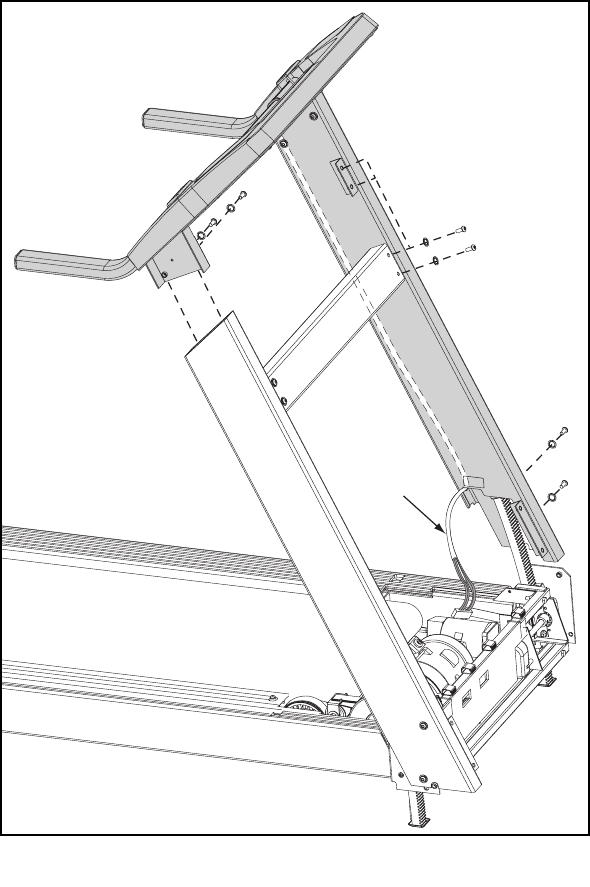
! CAUTION: Be sure that the display cable does not get pinched, cut or damaged
during this process.
5. Attach the console and left upright to the treadmill.
A. Grasp the display cable and hold it against the inside face of the upright while lifting
the console and attached left upright assembly.
B. Place the assembly in position on the treadmill base. See Figure 6. Keep the display
cable away from the elevation rack. Be sure that the display cable does not get
pinched, cut or damaged during this process.
C. Using the Allen wrench, loosely attach two button head screws and two star washers
in three locations; 1.) into the top of the right upright, 2.) into the cross brace and 3.)
into the bottom left upright. See Figure 6.
6. Using the 3/16” Allen
wrench, tighten all the
button head screws at this
time.
Cybex 710T Treadmill Owner’s Manual
Page 5-6
Display
Cable
1
2
3
Figure 6


















