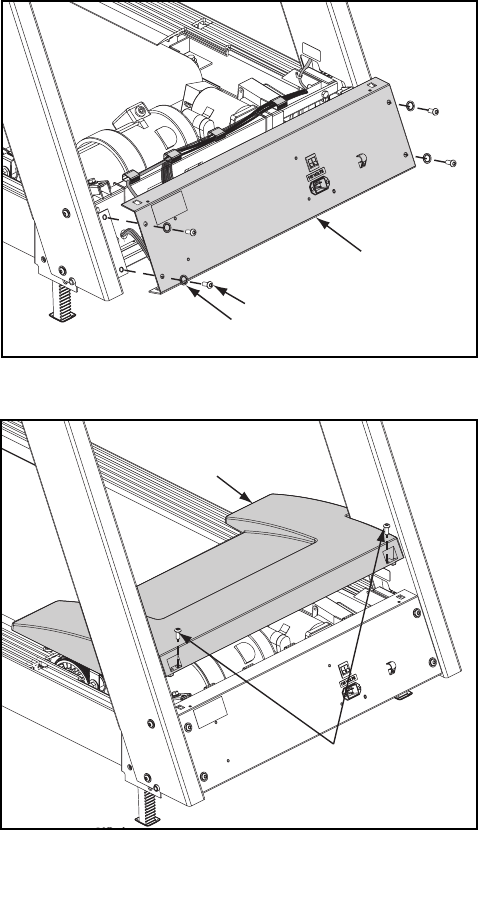
C. Place the front end panel in
position on the front of the
treadmill. See Figure 8.
D. Using the Allen wrench, attach the
front end panel with four button
head screws and four star
washers. See Figure 8.
9. Attach the motor cover.
A. Place the motor cover in position
on the base. See Figure 9.
B. Using a Phillips head screwdriver,
tighten the two screws to fasten
the motor cover to the base. See
Figure 9.
10. Position the pads.
A. One person should lift the front end
of the treadmill, while a second
person places a rubber pad
underneath each elevation gear rack.
11. Connect CSAFE.
NOTE: If necessary, install optional
CSAFE-compatible
communications. If not skip to
the next section, Test the 710T
Operation.
A. Plug the CSAFE communications
cable into the RJ-45 (8-pin) female connector located on the back of the console.
! WARNING: Be sure that all electrical requirements are met as indicated in the
specifications at the front of the manual and at the beginning of this
chapter prior to proceeding.
Cybex 710T Treadmill Owner’s Manual
Page 5-8
Screws (4)
Star Washers (4)
Front
Panel
Figure 8
Motor
Cover
Screws
Figure 9


















