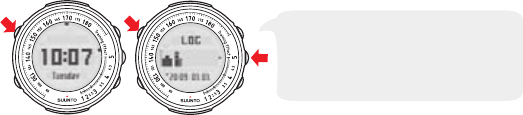
or distance POD) and more in the Logbook submode. The Logbook can be accessed by short
pressingtheSTARTbuttoninTimemode.Youcanusethe DOWN,UP,ENTERand BACKbuttons
to navigate in the menu.
Press the ENTER button to scroll through the
logs. Use the UP and DOWN buttons to view
the summary of a particular log: Training
Effect, average and peak heart rate etc. Move
back in the summary using the BACK button.
Dependingwhether you had setthe heart ratelimits or heart ratezones on or offduring thetraining,
theLogbook will display information relatingto either heart rate zonesor heart rate limits, or neither
if both were turned off or your Training Effect was less than 1.1.
The logbook stores all the information from your last15 training sessions. After 15 logs have been
saved,the latestone will overwritethe oldestone. You cannot deleteor modifylogs in thememory.
If youare interested in more detailed, long-term analysis, you might be interested in Suunto's PC
software. You can use it to view in-depth figures, statistics, and graphical representations of all
the training sessions performed with your Suunto t4. Please see www.suunto.com/training for
more details.
4.2. Training Totals
In addition to detailed information on your last 15 training sessions, Suunto t4 stores all the
accumulated data recorded this week (Monday - Sunday), last week, and for the last 6 months.
This informationcan be seen in the Totals submode, which is accessed by short pressing the UP
button in Time mode.
38


















