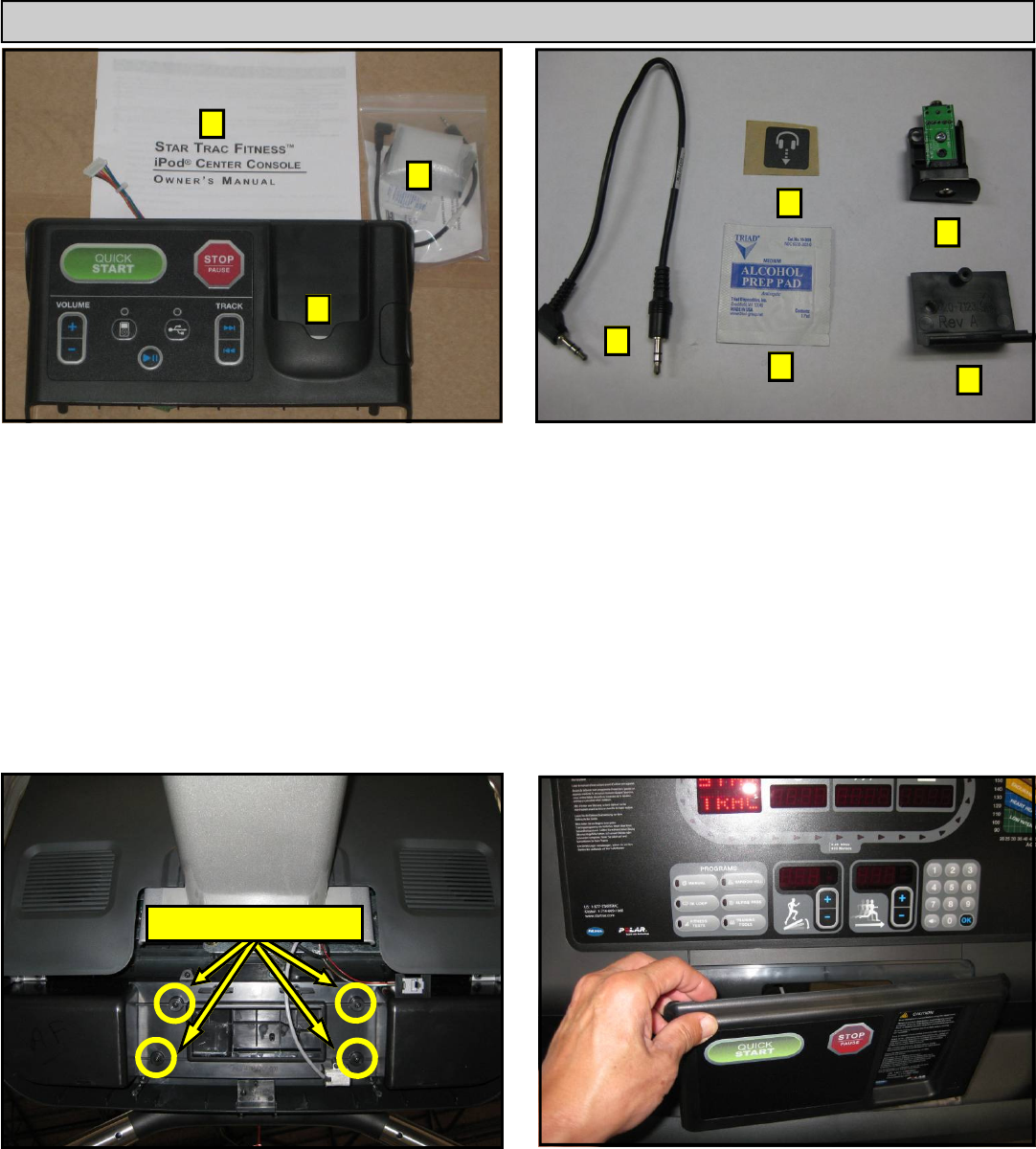
27
620-7920 Rev A
Step 3.
If the display console is already installed on the
frame and the back enclosures are off, remove
the screws to release the standard console and
remove wires or harnesses attached to the dis-
play.
Step 4.
Remove the standard center console from the
display.
Note: You will no longer need the center console,
and if desired, you can store it away for any possi-
ble future use.
Step 1.
Remove all contents from the packaging and
verify that you have the following parts:
1. (1) iPod® center console assembly.
2. (1) Owner’s Manual.
3. (1) Hardware kit.
Note: If the center console is being installed on a
new unit, then perform this installation prior to
mounting the display assembly onto the frame.
iPod® CENTER CONSOLE INSTALLATION INSTRUCTIONS
1
3
2
Step 2.
Remove all contents from the hardware kit and
verify that you have the following parts:
1. (1) Male-to-mail headphone cable.
2. (1) Headphone icon sticker.
3. (1) Alcohol wipe.
4. E-TRx headphone jack assembly.
5. E-TR headphone jack mount
1
3
2
4
5
Screws to be removed


















