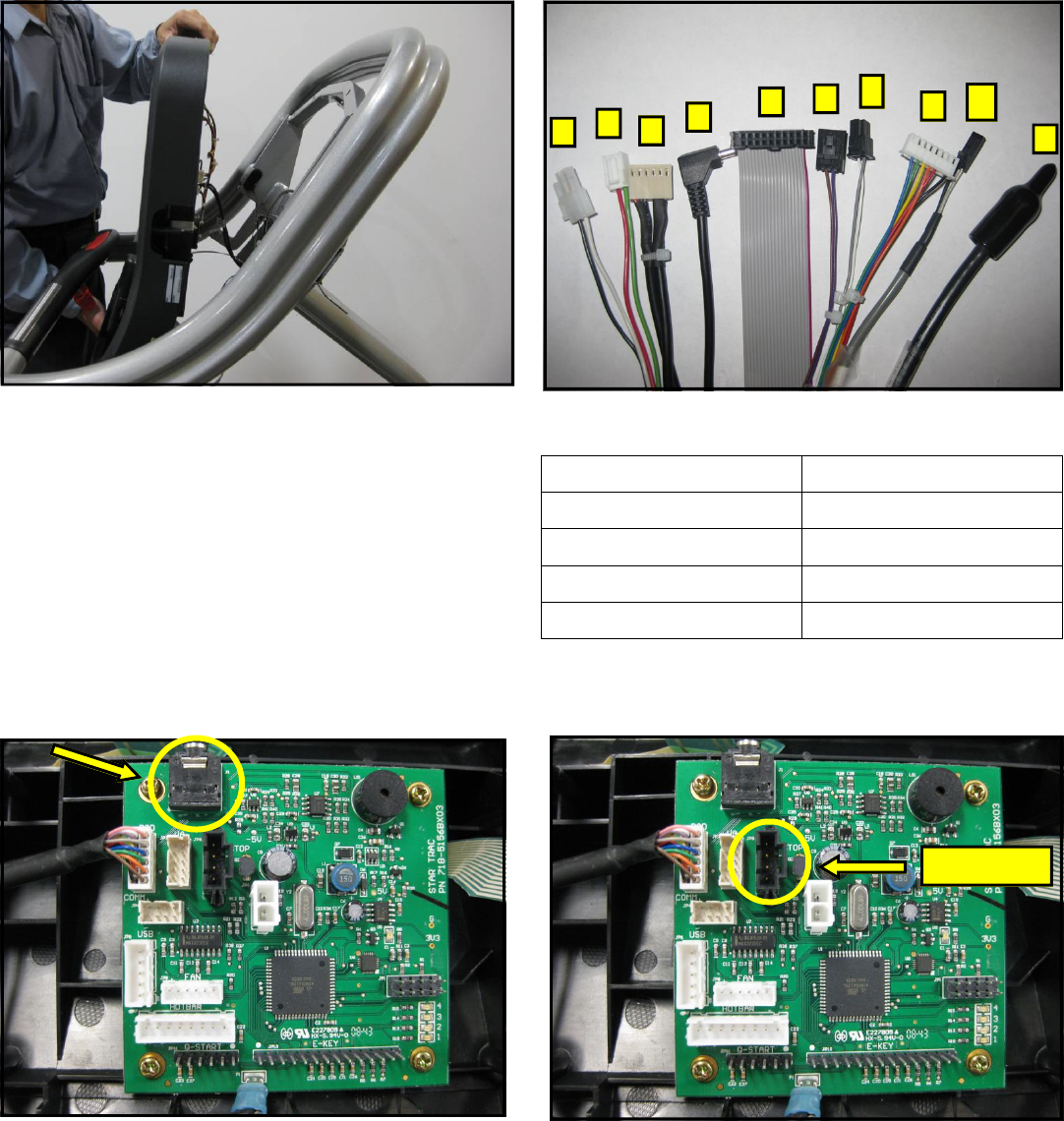
21
620-7920 Rev A
Step 8.
Position the display assembly near the top rail
while a helper makes the necessary connec-
tions.
Step 11.
Connect the rail stop cable (f) to JP9 connector
on the center console board.
Rail Stop
Step 10.
Connect headphone cable (d) coming from Hot
Bar rail to audio jack on the center console
board.
a
c
b
e
d
g
f
i
h
j
Step 9.
Identify the cables coming from neck and rails:
Note: The fan power cable (b) in not needed on the em-
bedded display; it can be tucked down the neck for possi-
ble future use.
a. DC power cable f. Rail stop cable
b. Fan power cable g. E-Stop cable
c.
Contact heart rate cable
h. Coax cable
d. Headphone jack cable i. hot Bar keypad cable
e. Main I/O cable j. User-Detect
(E-TRxe only)


















