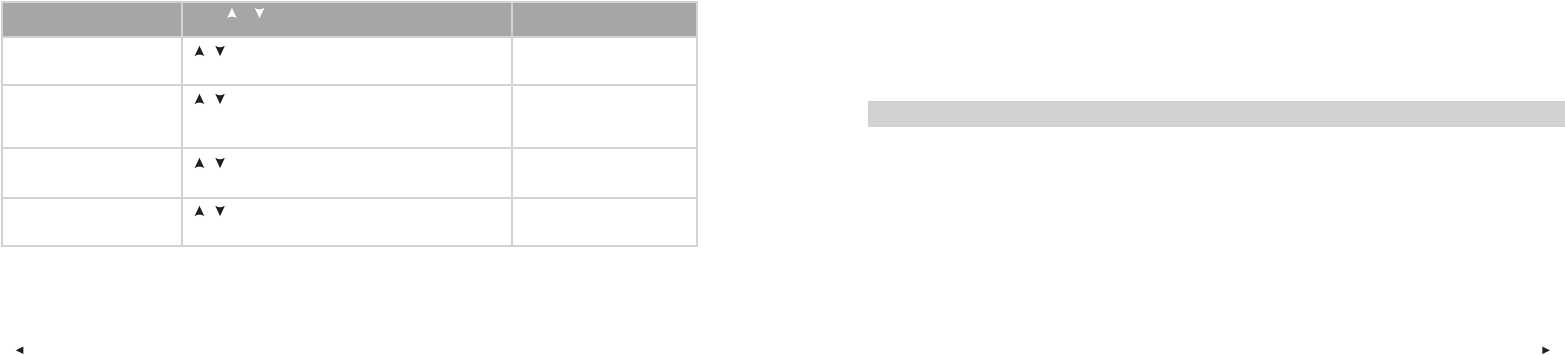
34
ENG
35
ENG
5.2.2 MANUAL LIMITS
If you have not entered your date of birth in Basic Settings, the wrist unit will ask for the missing information before
accepting the limit settings. The wrist unit displays your previously defi ned heart rate limits.
Alternatively, if you have not defi ned the manual limits before, your age-based limits are displayed.
(See steps 1-4 on page 29.)
The display reads: Press or to set Press the Red button to accept
5. OwnZone / Manual / Off LIM
6. HR / HR %
7. HighLimit
8. LowLimit
/
• select Manual
/
• select heart rate format: beats per minute or % of your
maximum heart rate
/
• adjust the upper limit
/
• adjust the lower limit
Red button
Red button
Red button
Red button
• To return to Time mode, press and hold the Stop button.
Instead of determining your target heart rate zone by using OwnZone, you can defi ne your target heart rate limits by using
the age formula.
Your target heart rate zone is a range between lower and upper heart rate limits expressed as percentages of your maximum
heart rate (HR
max
) or as beats per minute (bpm). HR
max
is the highest number of heartbeats per minute during maximum
physical exertion. The wrist unit calculates your HR
max
, using to your age:
Maximum heart rate = 220-age. For more accurate measurement of your HR
max
, visit your doctor or exercise physiologist for
an exercise stress test.
How to use the Target Heart Rate Zones
In exercise, different heart rate zones produce different fi tness and health benefi ts. The heart rate zones that suit you depend
on your goal and your basic physical condition.
Tip: For further information on target zones and for a personalized training program, see www.PolarRunningCoach.com.


















