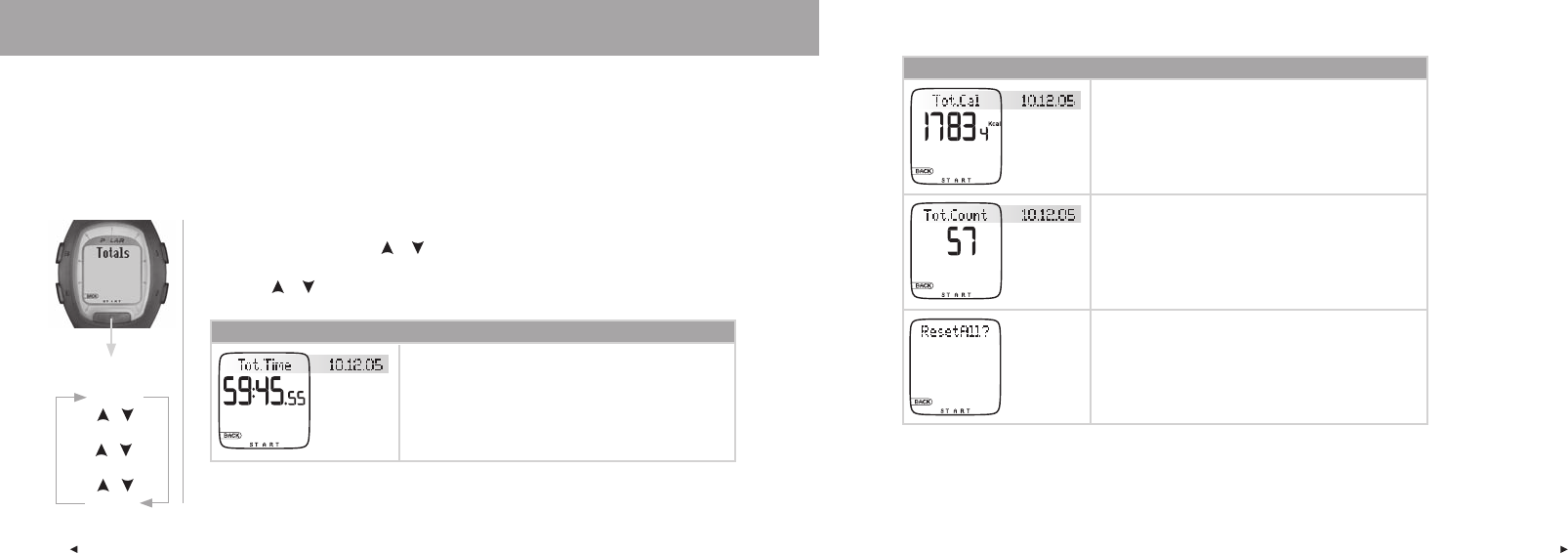
24
ENG
25
ENG
4. TOTAL VALUES
Total values include cumulative values of information recorded during your training sessions. Use the Total values fi le as a
weekly/monthly counter of your training values. The values are updated automatically, when exercise recording is stopped.
This function keeps track of your cumulative values starting from the last reset. For further information on how to reset the
values, see page 26.
Note: If there are no Total values accumulated yet, No Totals is displayed.
Total values
The date cumulation started*
Total cumulative exercise duration starting at previous reset
* If no Total values are accumulated yet, the reset date is displayed.
Total values
The date cumulation started*
Total cumulative burnt kilocalories (Cal) starting at previous reset
The date cumulation started*
Total cumulative exercise count starting at previous reset
Reset all Total values.
For further information, see page 26.
* If no Total values are accumulated yet, the reset date is displayed.
• To exit Total values, press the Stop button.
• To return to Time mode, press and hold the Stop button.
Note: When the Total values memory become full, the accumulation starts from the 0 again.
Press Red button
Tot.Time
/
Tot.Cal
/
Tot.Count
/
ResetAll ?
4.1 VIEWING TOTAL VALUES
1. In the Time mode, press the or button until Totals is displayed.
2. Press the Red button. Tot.Time and the total time are displayed.
3. Use the or button to browse through the following information:


















