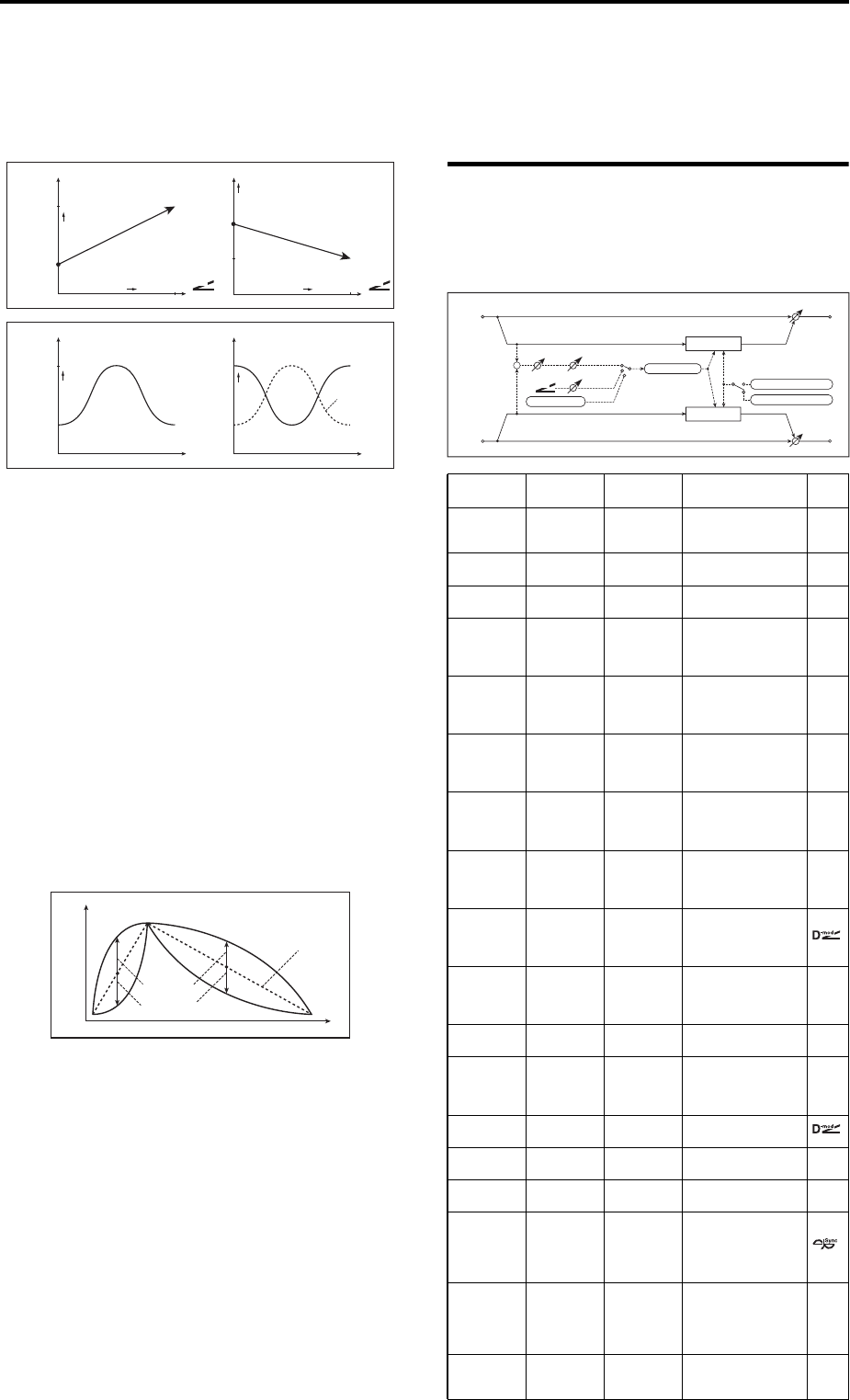
IFX (Insert effects) List 012: St.VtgWah (Stereo Vintage/Custom Wah)
89
Frequency Bottom
Frequency Top
Thesweepwidthanddirectionofthewahfilterare
determinedbythe“FrequencyTop”and“Frequency
Bottom”settings.
Sweep Mode
Thisparameterchangesthewahcontrolmode.Setting
“SweepMode”toAutowillselectanauto‐wahthatsweeps
accordingtoenvelopechangesin theinputsignallevel.
Auto‐wahisfrequentlyusedforfunkguitarpartsandclav
sounds.
When“SweepMode”issettoD‐mod,youcancontrolthe
filterdirectlyviathemodulationsourceinthesamewayasa
wahpedal.
When“SweepMode”issettoLFO,theeffectusesLFOto
sweepincycle.
Envelope Sens
Thisparametersetsthesensitivityoftheauto‐wah.Increase
thevalueiftheinputsignalistoolowtosweep.Reducethe
valueiftheinputsignalissohighthatthefilterisstopped
temporarily.
Envelope Shape
Thisparameterdeterminesthesweepcurvefortheauto‐
wah.
LFO Freq [Hz]
BPM/MIDI Sync
When“BPM/MIDISync”=Off,theLFOspeedusesthe“LFO
Freq[Hz]”parametersetting.When“BPM/MIDISync”=On,
theLFOspeedfollowsthe“BPM,”“BaseNote,”and
“Times”settings.
BPM
Base Note
Times
OnecycleofLFOsweepisobtainedbymultiplyingthe
lengthofanote(…)(selectedfor“B aseNote,”inrelation
tothetempospecifiedin“BPM,”ortheMIDIClocktempoif
“BPM”issettoMIDI)bythenumberspecifiedintheTimes
parameter.
LFO Type
withintheeffectitself.SincethisletsyouusethesameLFO
formultipleeffects,it’susefulwhenyouwanttoapply
varioustypesofmodulationinsynchronization.
012: St.VtgWah
(Stereo Vintage/
Custom Wah)
Thiseffectsimulatesthetonalcharacterofavintagewah
pedal.Youcancustomizethetoneandrangesettings.
Max
D
-mod
Frequency
Bottom=25
Top=75
Higher
Max
Zero
Higher
D
-mod
Frequency
Bottom=60
Top=30
Higher
Zero
Higher
Frequency
Bottom=25
Top=75
Higher
Frequency
Bottom=75
Top=25
Higher
Sweep Mode=Auto
Envelope
Envelope
Time
Wah
Woo
Woo
Woo
Envelope
Wah Wah
Time
Woo
Woo
Wah
Wah
Sweep Mode=D-mod
Time
Level
Envelope
value = 0...-100
value = 0...+100
Envelope Shape
Full
parameter
Quick
parameter
Value Explanation
Mode ←
Preset,
Custom
Selects either preset
or custom settings
p.90
Shape –100...+100
Sets the curve of the
sweep p.90
Invert Off, On
Inverts the polarity of
the sweep
Frequency
Bottom
CstmFrqBtm 0...100
Sets the lower limit of
the wah center
frequency when
Mode = Custom p.90
Frequency
Top
CstmFrqTop 0...100
Sets the upper limit of
the wah center
frequency when
Mode = Custom p.90
Resonance
Bottom
CstmResBtm 0...100
Sets the lower limit of
resonance amount
when Mode=Custom
p.90
Resonance
Top
CstmResTop 0...100
Sets the upper limit of
resonance amount
when Mode=Custom
p.90
Sweep Mode ←
Auto,
D-mod,
LFO
Selects the control
from auto-wah,
modulation source,
and LFO p.89
Source Src Off...Tempo
Selects the
modulation source
for the wah when
Sweep Mode=D-mod
Manual 0...100
Sets the center
frequency when
Sweep Mode=D-mod
and Source=Off
Envelope
Sens
0...100
Sets the auto-wah
sensitivity
Response 0...100
Sets the speed of
response when
Sweep Mode=Auto or
D-mod
LFO Freq
[Hz]
LFO [Hz] 0.02...20.00
Sets the speed of the
LFO p.89
Source Off...Tempo
Selects a modulation
source for LFO speed
Amount
–20.00...
+20.00
Sets the modulation
amount of LFO speed
BPM/MIDI
Sync
LFO MIDI
Sync
Off, On
When this is on, the
LFO speed is set by
BPM, Base Note, and
Times, instead of
Frequency p.89
BPM
MIDI,
40.00...
300.00
MIDI syncs to the
system tempo; 40–
300 sets the tempo
manually for this
individual effect p.89
Base Note ...
S
elects the type of
notes that specify the
LFO speed p.89
Mode
Preset Setting
Custom Parameters
Stereo In - Stereo Out
D
-mod
Envelope Sens
Shape / Invert
Response
Wet / Dry
Wah
Sweep Mode
D-mod
Auto
Left
Right
Wet / Dry
LFO
LFO
Wah
+


















