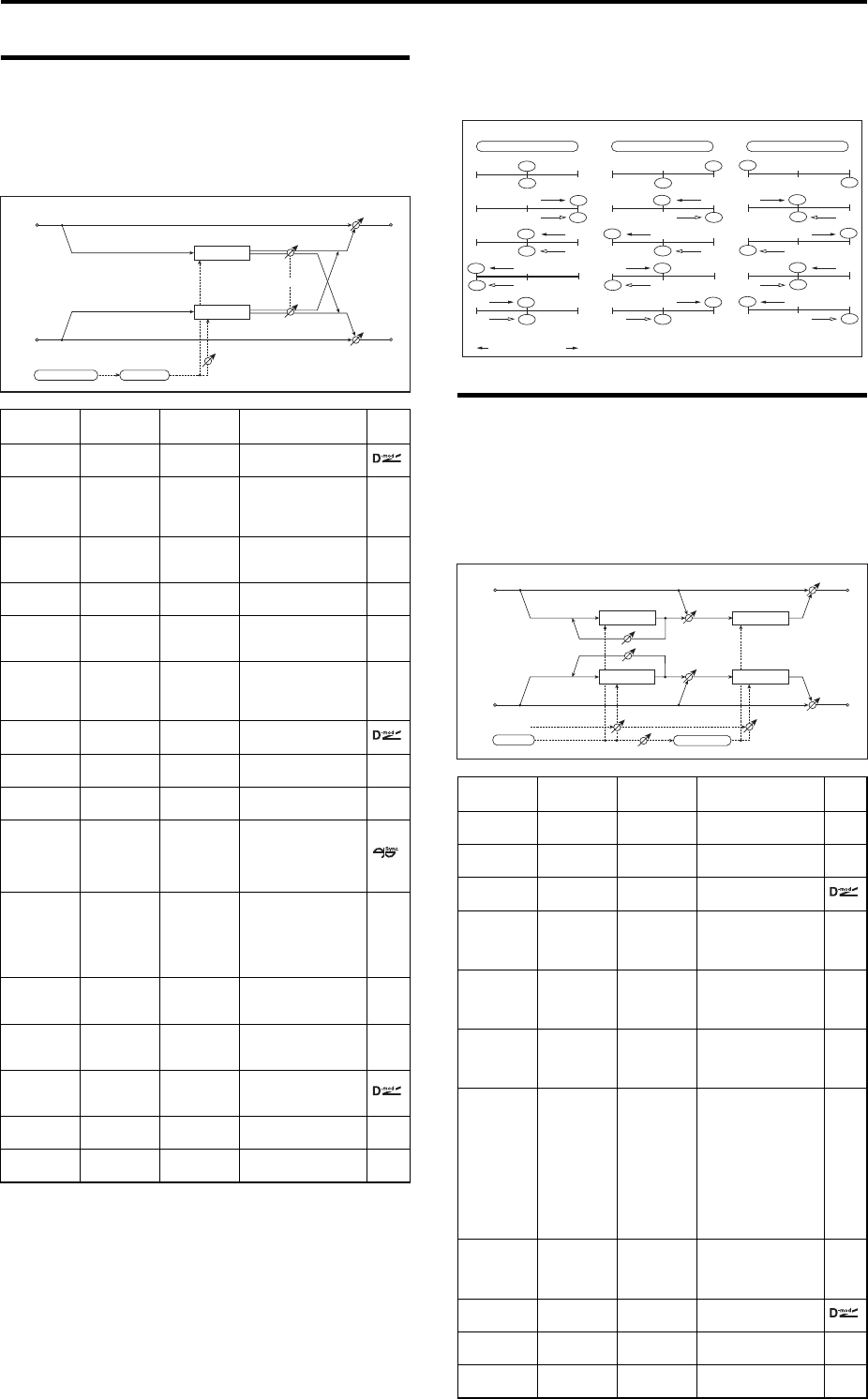
Effect Guide
104
040: St.AutPan (Stereo Auto Pan)
Thisisastereo‐in,stereo‐outauto‐panner.ThePhaseand
Shapeparametersletsyoucreatevariouspanningeffects,
suchasmakingtheleftandrightinputsseemtochaseeach
otheraroundthestereofield.
LFO Shape
YoucanchangethepanningcurvebymodifyingtheLFO’s
“Shape.”
LFO Phase [deg]
Thisdeterminesthephasedifferencebetweentheleftand
rightLFOs.Whenyougraduallychangethevalueaway
from0,thesoundsfromtheleftandrightchannelswillseem
tochaseeachotheraround.Ifyousettheparameterto+180
or–180,thesoundsfromeachchannelwillcrossovereach
other.
You’llonlyheartheeffectofthisparameteriftheinputis
truestereo,withdifferentsignalsintheleftandright
channels.
041: St.PhsTrm (Stereo Phaser +
Tremolo)
Thiseffectcombinesastereophaserandtremolo,with
linkedLFOs.Swellingphasermodulationandtremolo
effectssynchronizewitheachother,creatingasoothing
modulationeffectparticularlysuitableforelectricpiano.
Full
parameter
Quick
parameter
Value Explanation
Depth ← 0...100
Sets the depth of LFO
modulation
Source Off...Tempo
Selects the
modulation source of
the depth of
modulation
Amount –100...+100
Sets the modulation
amount of the depth
of modulation
LFO
Waveform
Triangle,
Sine
Selects the LFO
Waveform
LFO
Shape
–100...+100
Changes the
curvature of the LFO
Waveform p.104
LFO
Phase [deg]
–180...+180
Sets the LFO phase
difference between
the left and right
p.104
LFO Freq
[Hz]
LFO [Hz]
0.02...20.00
Sets the speed of the
LFO p.91
LFO
Source
Off...Tempo
Selects a modulation
source for LFO speed
LFO
Amount
–20.00...
+20.00
Sets the modulation
amount of LFO speed
LFO
BPM/MIDI
Sync
LFO MIDI
Sync
Off, On
When this is on, the
LFO speed is set by
BPM, Base Note, and
Times, instead of
Frequency p.89
LFO
BPM
MIDI,
40.00...
300.00
MIDI syncs to the
system tempo; 40–
300 sets the tempo
manually for this
individual effect
p.89
LFO
Base Note
...
Selects the type of
notes that specify the
LFO speed p.89
LFO
Times
x1...x32
Sets the number of
notes that specify the
LFO speed p.89
Wet/Dry ←
Dry, 1 : 99...
99 : 1, Wet
Sets the balance
between the effect
and the dry input
Source Off...Tempo
Selects a modulation
source for Wet/Dry
Amount –100...+100
Sets the modulation
amount for Wet/Dry
Left
Right
Wet / Dry
Wet / Dry
Stereo In - Stereo Out
LFO Phase
LFO Shape
Pan
Pan
LFO: Tri / Sin
Depth
Full
parameter
Quick
parameter
Value Explanation
Phaser
Manual
Phs Manual 0...100
Sets the phaser
frequency range
Phaser
Resonance
Phs Reso –100...+100
Sets the phaser
resonance amount
Phaser
Depth
Phs Depth 0...100
Sets the phaser
modulation depth
Phaser
Source
Off...Tempo
Selects the
modulation source
for the phaser
modulation depth
Phaser
Amount
–100...+100
Sets the modulation
amount for the
phaser modulation
depth
Phaser
Wet/Dry
Pyhs W/D
–Wet, –2 :
98...Dry... 2 :
98, Wet
Sets the balance
between the phaser
effect and dry sounds
p.105
LFO Phase
Type
Type
Phs - Trml,
...
Phs LR - Trml
LR
Selects the type of
the tremolo and
phaser LFOs p.105
Phaser - Tremolo,
Phaser - Tremolo
Spin,
Phaser - Tremolo LR,
Phaser LR - Tremolo,
Phaser LR - Tremolo
Spin, Phaser LR -
Tremolo LR
LFO Phase
[deg]
–180...+180
Sets the phase
difference between
the tremolo and
phaser LFOs p.105
LFO Freq
[Hz]
LFO [Hz] 0.02...20.00
Sets the speed of the
LFO p.91
LFO
Source
Off...Tempo
Selects a modulation
source for LFO speed
LFO
Amount
–20.00...
+20.00
Sets the LFO speed
modulation amount
L-In
Left
Center
Right
Output Stereo Image
R-In
L-In
R-In
L-In
R-In
L-In
R-In
L-In
R-In
L-In
R-In
L-In
R-In
L-In
R-In
L-In
R-In
L-In
R-In
L-In
R-In
L-In
R-In
L-In
R-In
L-In
R-In
L-In
R-In
LFO Phase = 0 degrees LFO Phase = 90 degrees LFO Phase = 180 degrees
Stereo Auto Pan - LFO Phase
Phaser
Phaser
Left
Right
Resonance
LFO Type
Wet / Dry
Wet / Dry
Stereo In - Stereo Out
Phaser Wet / Dry
Phaser Wet / Dry
LFO
LFO Phase
LFO Shape
Tremolo
Tremolo


















