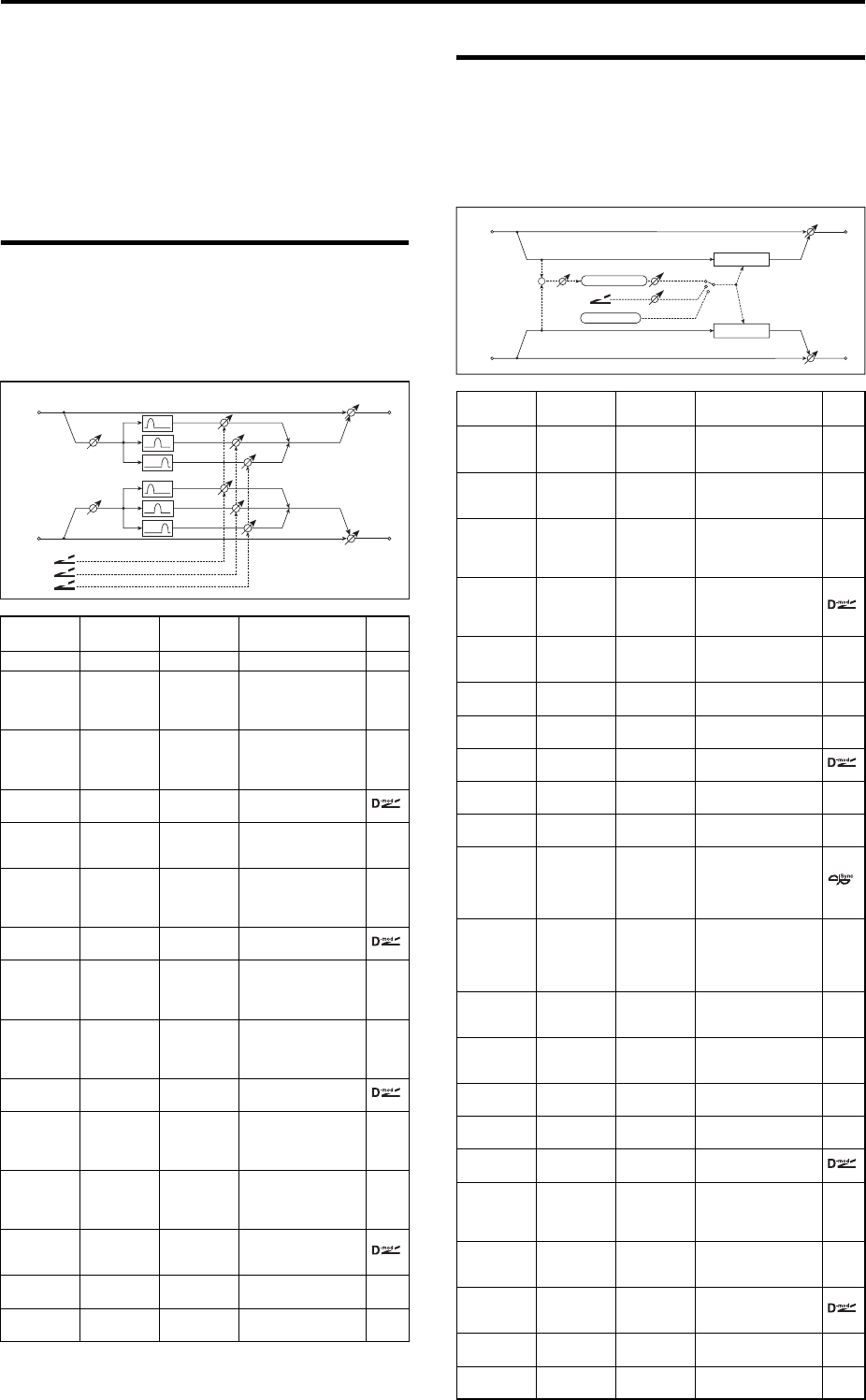
Effect Guide
88
Exciter Blend
Thisparametersetsthedepth(intensity)oftheExcitereffect.
Positivevaluesgiveafrequencypattern(tobeemphasized)
differentfromnegativevalues.
Emphasis Freq
Thisparametersetsthefrequencytobeemphasized.Higher
valueswillemphasizelowerfrequencies.
010: St.Isolat (Stereo Isolator)
Thisisastereoeffectthatseparatestheinputsignalintolow,
mid,andhigh‐frequencybands,allowingyoutocontrolthe
volumeofeachband.Youcanalsocutorboostthevolume,
andcontrolitinrealtime.
011: St. Wah (Stereo Wah/Auto
Wah)
Thisstereowaheffectallowsyoutocreatesoundsthatrange
fromvintagewahpedalsimulationstoauto‐wah
simulations,aswellasawidevarietyofothersettings.
Full
parameter
Quick
parameter
Value Explanation
Trim ← 0...100 Sets the input level
Low/Mid
[Hz]
Lo/Mid[Hz] 100...500
Sets the frequency at
which the low and
mid bands are
divided
Mid/High
[Hz]
Mid/Hi[Hz] 2000...6000
Sets the frequency at
which the mid and
high bands are
divided
Low
Gain [dB]
Low G[dB]
–Inf,
–59...+12
Sets the low-
frequency gain
Low
Source
Off...Tempo
Selects the source
that will modulate
low-frequency gain
Low
Amount
–72...+72
Sets the amount by
which the low-
frequency gain will
be modulated
Mid
Gain [dB]
Mid G[dB]
–Inf,
–59...+12
Sets the mid-
frequency gain
Mide
Source
Off...Tempo
Selects the
modulation source
for mid-frequency
gain
Mid
Amount
–72...+72
Sets the amount by
which the mid-
frequency gain will
be modulated
High
Gain [dB]
HighG[dB]
–Inf,
–59...+12
Sets the high-
frequency gain
High
Source
Off...Tempo
Selects the
modulation source
for high-frequency
gain
High
Amount
–72...+72
Sets the amount by
which the high-
frequency gain will
be modulated
Wet/Dry ←
Dry, 1 : 99...
99 : 1, Wet
Sets the balance
between the effect
and the dry input
Source Off...Tempo
Selects a modulation
source for Wet/Dry
Amount –100...+100
Sets the modulation
amount for Wet/Dry
D
-mod
D
-mod
D
-mod
Left
Right
Wet / Dry
Wet / Dry
Stereo In - Stereo Out
Trim
Isolator
Low
Mid
High
Trim
Low
Mid
High
Full
parameter
Quick
parameter
Value Explanation
Frequency
Bottom
Freq Btm 0...100
Sets the lower limit of
the wah center
frequency p.89
Frequency
Top
Freq Top 0...100
Sets the upper limit of
the wah center
frequency p.89
Sweep Mode ←
Auto,
D-mod,
LFO
Selects the control
from auto-wah,
modulation source,
and LFO p.89
Source Src Off...Tempo
Selects the
modulation source
for the wah when
Sweep Mode=D-mod
Response 0...100
Sets the response
speed when Sweep
Mode = Auto or D-mod
Envelope
Sens
0...100
Sets the sensitivity of
auto-wah p.89
Envelope
Shape
–100...+100
Sets the sweep curve
of auto-wah p.89
LFO Freq
[Hz]
LFO [Hz] 0.02...20.00
Sets the speed of the
LFO p.89
Source Off...Tempo
Selects a modulation
source for LFO speed
Amount
–20.00...
+20.00
Sets the modulation
amount of LFO speed
BPM/MIDI
Sync
LFO MIDI
Sync
Off, On
When this is on, the
LFO speed is set by
BPM, Base Note, and
Times, instead of
Frequency p.89
BPM
MIDI,
40.00...
300.00
MIDI syncs to the
system tempo; 40–
300 sets the tempo
manually for this
individual effect p.89
Base Note ...
Selects the type of
notes that specify the
LFO speed p.89
Times x1...x32
Sets the number of
notes that specify the
LFO speed p.89
Resonance 0...100
Sets the resonance
amount
LPF Off, On
Switches the wah low
pass filter on and off
Output Level Out Level 0...100
Sets the output level
of the effect sound
Source Off...Tempo
Selects the
modulation source
that will control the
effect output level
Amount –100...+100
Sets the modulation
amount of the effect
output level
Wet/Dry ←
Dry, 1 : 99...
99 : 1, Wet
Sets the balance
between the effect
and the dry input
Source Off...Tempo
Selects a modulation
source for Wet/Dry
Amount –100...+100
Sets the modulation
amount for Wet/Dry
Stereo In - Stereo Out
D
-mod
Envelope Sens
Envelope Shape
Response
Wet / Dry
Wah
Sweep Mode
D-mod
Auto
Left
Right
Wet / Dry
LFO
LFO
Wah
+


















