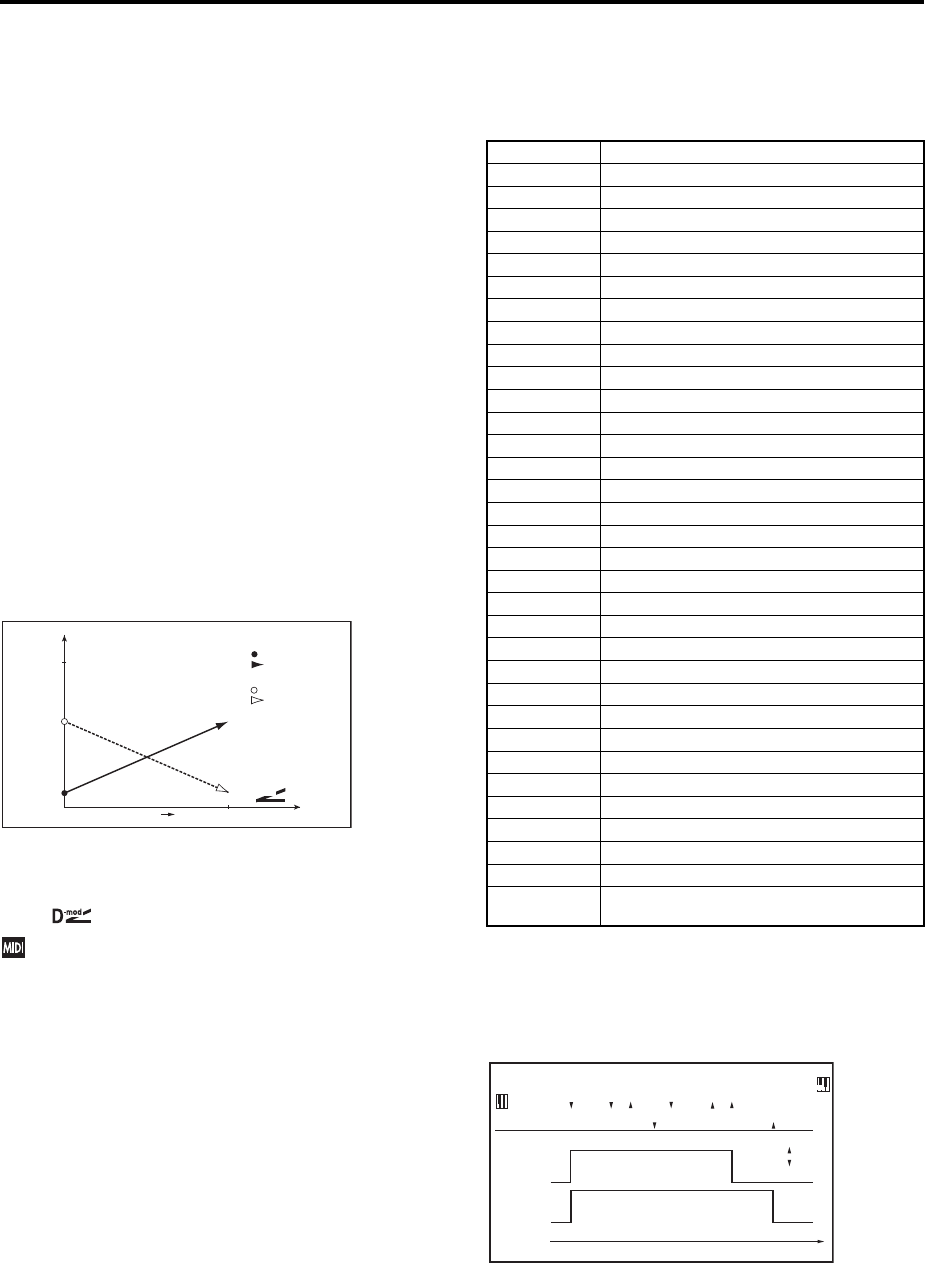
Dynamic Modulation Source (Dmod) Alternate Modulation settings
127
Dynamic Modulation Source (Dmod)
Youcancontrolcertaineffectparametersusingthejoystick,
realtimecontrolknobs,etc.“onthefly.”
ForprogramsoftheOrgancategory,youcanalsousethe
ORGANSLOW/FASTbuttontoswitchtherotaryspeaker
effectbetweenslow/fastspeeds.
ControllingeffectsinthiswayisreferredtoasDynamic
Modulation.Forexample,yo
ucanusejoysticktospeedup
theLFOofthephaser,ortosweepawaheffect.Thislets
youtakefulladvantageoftheeffectsaspartoftheexpres‐
sivepotentialofyourinstrument.
Mostoftheparametersfordynamicmodulationconsistof
parametervaluesforSourceandAm
ount.TheSourcefield
selectsthemodulationsource,andAmountsetsthemodu‐
lationintensity.WhentheSourceisatitsmaximumvalue
(forinstance,whenJS+Yismovedallthewayup),theactual
degreeoftheeffectwillbethepa rametervalueplusthe
Amount.
Example:
“Wet/Dry”10:90,“Source”JS+Y:#01,“Amount”+50
Inthiscase,theeffectbalancewillnormallybe10:90,and
movingthejoystickinthe+Ydirectionwillgradually
increasetheproportionoftheeffectsound.Whenthejoy‐
stickismovedallthewayinthe+Ydirection,theeffectbal‐
ancewillbe6
0:40.
Seetheindividualeffectsdescriptionsforexplanationsof
otherdynamicmodulationparameters.Parameterswhich
canbecontrolledthroughdynamicmodulationaremarked
bythesymbol.
Inserteffectdynamicmodulation(Dmod)iscontrolled
ontheMIDIchannelssetforthecorrespondingtim‐
bres.
Note:Mostdynamicmodulationsettingscanbeeditedon
ly
byusingtheincludededitor;theycannotbeeditedfromthe
PS60itself.
Dmod List (Dynamic Modulation Source List)
Gate1, Gate1+Dmpr (Gate1, Gate1+Damper)
Theeffectisatmaximumduringnote‐on,andwillstop
whenallkeysarereleased.WithGate1+Damper,theeffect
willremainatmaximumevenafterthekeysarereleased,as
longasthedamper(sustain)pedalispressed.
Wet / Dry
Max
Zero Higher
D
-mod
Dry
Wet
60:40
10:90
Dynamic Modulation (Example)
Wet / Dry=10:90
Amt= +50
Wet / Dry=60:40
Amt= –50
Off dynamic modulation is not used
Gate1 note on/off )p.127
Gate1+Dmpr note on + damper on/off )p.127
Gate2 note on/off (retrigger) )p.128
Gate2+Dmpr note on + damper on/off (retrigger) )p.128
Note Numbr note number
Velocity velocity
Exp Velocity exponential velocity )p.128
After Touch aftertouch (Channel After Touch) reception
JS X joystick X (horizontal) direction
JS+Y: #01 joystick +Y (Vertical upward) direction (CC#01)
JS–Y: #02 joystick –Y (Vertical downward) direction (CC#02)
Pedal: #04 assignable foot pedal (CC#04) )p.128
FXCtrl1: #12 MIDI effect control 1 (CC#12)
FXCtrl2: #13 MIDI effect control 2 (CC#13)
CC#16 (Rbn) MIDI Control Change (MIDI Control Change CC#16)
CC#18 (Vol) value slider (CC#18)
KnobM1 #17 MIDI control change (CC#17)
KnobM2 #19 MIDI control change (CC#19)
KnobM3 #20 MIDI control change (CC#20)
KnobM4 #21 MIDI control change (CC#21)
Damper #64 damper pedal (CC#64)
PrtaSW #65 portamento switch (CC#65)
Sostenu #66 sostenuto pedal (CC#66)
Soft #67 soft pedal (CC#67)
CC#80 (SW1) MIDI Control Change (CC#80)
CC#81 (SW2) MIDI Control Change (CC#81)
FootSW #82 assignable foot switch (CC#82) )p.128
CC#83 MIDI Control Change (CC#83)
CC#85
MIDI Control Change (CC#85)
CC#86
MIDI Control Change (CC#86)
CC#87
MIDI Control Change (CC#87)
CC#88
MIDI Control Change (CC#88)
Tempo
tempo (internal clock or external MIDI clock tempo
data) )p.128
Gate1,Gate1+Dmpr
Gate1
Note
Dmpr
1
2
3
1
2
3
Damper Pedal
Gate1+Dmpr
Time
On
O


















