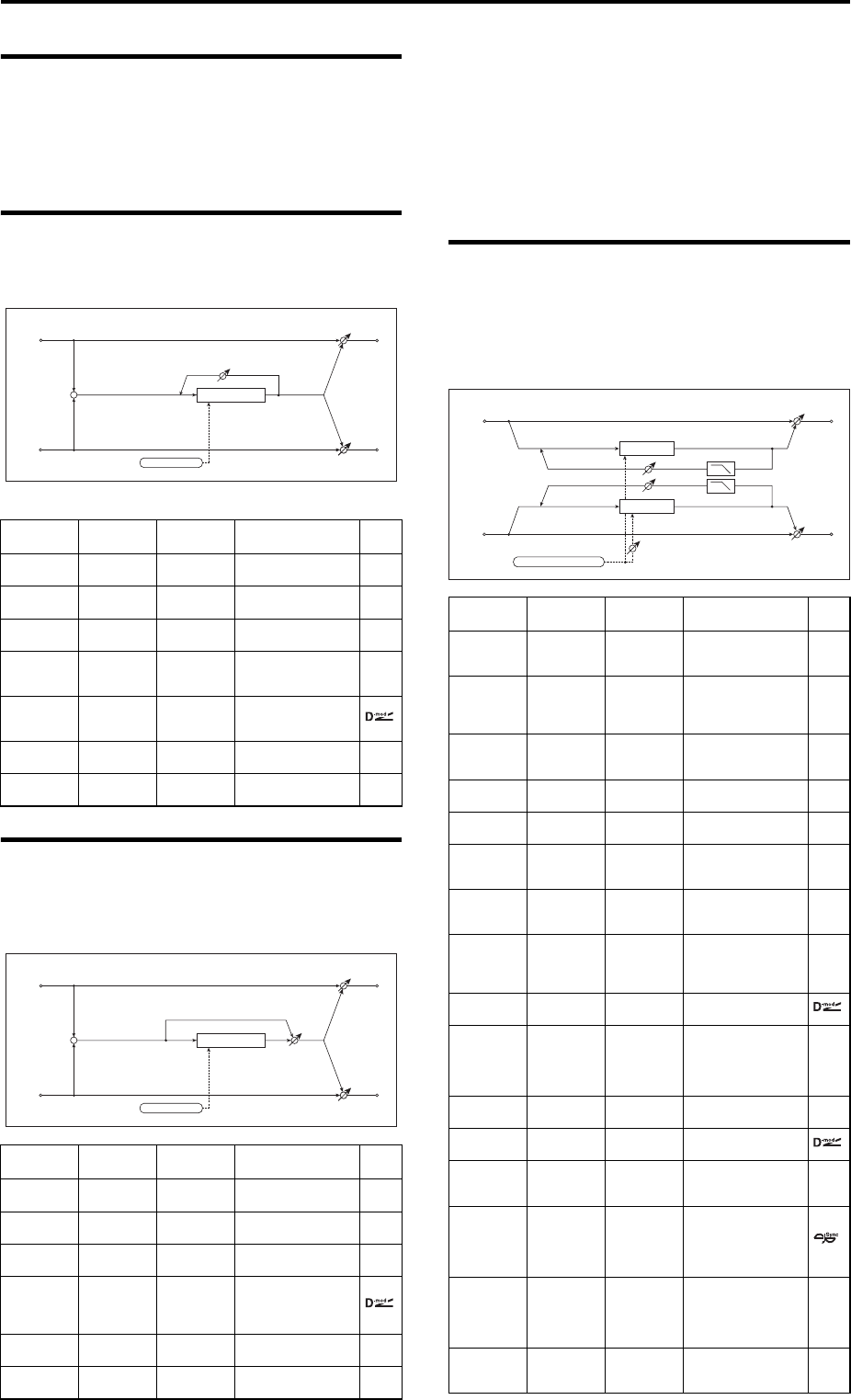
Effect Guide
100
031: OrangePhs (Orange Phaser)
Thismodelsastandardmodelofanalogphaserthat
achievedgreatpopularity.Itgivesasenseofmovementto
electricpianosounds,addingarich‐soundingphaseshift
effect.
032: BlackPhsr (Black Phaser)
ThismodelsaDanish‐madefour‐stagephaserthatfeatured
awiderange.
033: U-VIBE
Thismodelsafamouschorus/vibratopedaleffect.
Simulatingarotaryspeaker,thiseffectproduceda
fascinatinglylushtone.
Mix
Wet/Dry
TheMixparameterspecifiestheamountofeffectsound
relativetothedirectsound.Asettingof0producesthe
directsound,asettingofabout50produceschorus,anda
settingof100producesavibratoeffect.IfyousettheWet/
DryparametertoWet,thesoundwillbeoutputwiththemix
balancespecifiedbyMix.
034: St.RndPhs (Stereo Random
Phaser)
Thisisastereophaser.Theeffectusesastep‐shape
waveformandrandomLFOformodulation,creatinga
uniquephasingeffect.
Full
parameter
Quick
parameter
Value Explanation
Speed [Hz] ← 0.10...10.0
Sets the speed of the
LFO
Depth ← 0...100
Sets the depth of LFO
modulation
Resonance ← 0...100
Sets the resonance
amount
Manual ← 1...100
Sets the frequency
where the effect is
applied
Wet/Dry ←
–Wet...
–1 : 99, Dry,
1 : 99...Wet
Sets the balance
between the effect
and the dry input
Source Off...Tempo
Selects a modulation
source for Wet/Dry
Amount –100...+100
Sets the modulation
amount for Wet/Dry
Full
parameter
Quick
parameter
Value Explanation
Speed [Hz] ← 0.10...10.0
Sets the speed of the
vibration
Depth ← 0...100
Sets the depth of
vibration
Mix ← 0...100
Sets the effect mix
level
Wet/Dry ←
–Wet...
–1 : 99, Dry,
1 : 99...Wet
Sets the balance
between the effect
and the dry input
p.100
Source Off...Tempo
Selects a modulation
source for Wet/Dry
Amount –100...+100
Sets the modulation
amount for Wet/Dry
Left
Right
Wet / Dry
Wet / Dry
Wet: Mono In - Mono Out / Dry: Stereo In - Stereo Out
+
Phaser
LFO
Resonance
Left
Right
Wet / Dry
Wet / Dry
Wet: Mono In - Mono Out / Dry: Stereo In - Stereo Out
+
U-VIBE
LFO
Mix
Full
parameter
Quick
parameter
Value Explanation
Manual ← 0...100
Sets the frequency
where the effect is
applied
Source Off...Tempo
Selects the
modulation source
for the LFO
modulation
Amount –100...+100
Sets the modulation
amount of the LFO
modulation
Depth 0...100
Sets the depth of LFO
modulation
Resonance –100...+100
Sets the resonance
amount p.99
High Damp
[%]
0...100
Sets the resonance
damping amount in
the high range p.99
LFO
Waveform
LFO
Step-Tri,
Step-Sin,
Random
Selects the LFO
Waveform p.91
Phase [deg] –180...+180
Sets the LFO phase
difference between
the left and right
p.91
LFO Freq
[Hz]
0.02...20.00
Sets the speed of the
LFO p.89
Source Off...Tempo
Selects the
modulation source
commonly used for
LFO speed and step
speed
Amount
–20.00...
+20.00
Sets the modulation
amount of LFO speed
Step Freq
[Hz]
Step [Hz] 0.05...50.00
Sets the LFO step
speed p.91
Amount
–50.00...
+50.00
Sets the modulation
amount of LFO step
speed
BPM/MIDI
Sync
LFO MIDI
Sync
Off, On
When this is on, the
LFO speed is set by
BPM, Base Note, and
Times, instead of
Frequency p.89
BPM
MIDI,
40.00...
300.00
MIDI syncs to the
system tempo; 40–
300 sets the tempo
manually for this
individual effect p.89
Base Note ...
Selects the type of
notes that specify the
LFO speed p.89
LFO: Step-Tri/Random
Left
Right
Resonance
LFO Phase
Wet / Dry
Wet / Dry
High Damp
Stereo In - Stereo Out
Phaser
Phaser


















