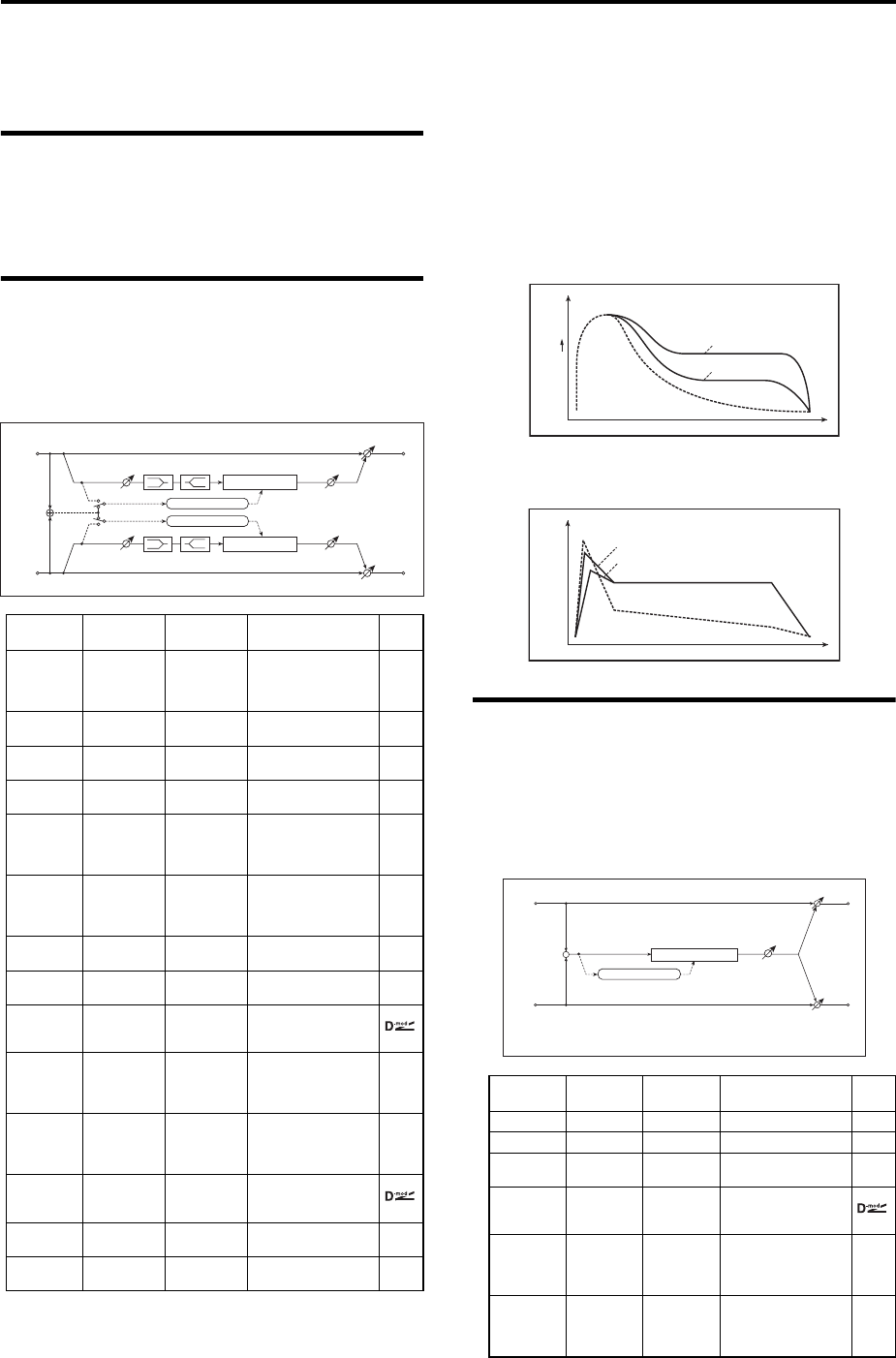
IFX (Insert effects) List 000: No Effect
83
IFX (Insert effects) List
000: No Effect
Selectthisoptionwhenyoudonotuseanyeffects.The
InsertEffectsectionoutputsunprocessedsignalsan dthe
MasterEffectsectionmutestheoutput.
001: St.Comp (Stereo Compressor)
Thiseffectcompressestheinputsignaltoregulatethelevel
andgivea“punchy”effect.Itisusefulforguitar,andpiano
sounds.Thisisastereocompressor.Youcanlinkleftand
rightchannels,oruseeachchannelseparately.
Envelope
Thisparameterselectswhethertheleftandrightchannels
arelinkedtocontrolbothsignalssimultaneously,orwhether
eachchanneliscontrolledindependently.
Sensitivity
Level
The“Sensitivity”parametersetsthesensitivityofthe
compressor.Ifthisparameterissettoahighervalue,lower
levelsoundswillbeboosted.WithahigherSensitivity,the
overallvolumelevelishigher.Toadjustthefinalvolume
level,usethe“OutputLevel”parameter.
Attack
Thisparametercontrolstheattacklevel.
002: Red Comp
Whenplayingchordsonanelectricpianoorsimilar
instrument,it’shelpfultouseacompressortokeepeach
notesmoothandwell‐balanced.Inadditiontoadistinctive
percussiveaccent,itwillalsoprovidealongsustain.This
effectmodelsapopularcompressorwithacleansound
that’sperfectforpopandfunkmusic.
Full
parameter
Quick
parameter
Value Explanation
Envelope
L/R Mix,
L/R Individ-
ually
Determines whether
the left and right
channels are linked or
used separately p.83
Sensitivity Sens 1...100
Sets the sensitivity
p.83
Attack ← 1...100
Sets the attack level
p.84
EQ Trim PreEQ Trim 0...100
Sets the EQ input
level
Lo EQ Freq
Low,
Mid-Low
Selects the cutoff
frequency (low or
mid-low) of the low-
range equalizer
Hi EQ Freq
High,
Mid-High
Selects the cutoff
frequency (high or
mid-high) of the
high-range equalizer
Lo EQ Gain
[dB]
LEQ [dB] –15.0...+15.0
Sets the gain of the
Low EQ
Hi EQ Gain
[dB]
HEQ [dB] –15.0...+15.0
Sets the gain of the
High EQ
Level Out Level 0...100
Sets the output level
of the compressor
p.93
Source Off...Tempo
Selects the
modulation source
for the compressor
output level
Amount –100...+100
Sets the modulation
amount for the
compressor output
level
Wet/Dry ←
Dry, 1 : 99...
99 : 1, Wet
Sets the balance
between the effect
and the dry input
Source Off...Tempo
Selects a modulation
source for Wet/Dry
Amount –100...+100
Sets the modulation
amount for Wet/Dry
Left
Right
Wet / Dry
Wet / Dry
Stereo In - Stereo Out
EQ Trim
EQ Trim
LEQ HEQ
LEQ
HEQ
Compressor
Compressor
Envelope Select
Output Level
Output Level
Envelope - Control
Envelope - Control
Full
premiered
Quick
parameter
Value Explanation
Sensitivity 1...100 Sets the sensitivity
Attack ← 1...100 Sets the attack level
Level 0...100
Sets the output level
of the compressor
Wet/Dry ←
Dry, 1 : 99...
99 : 1, Wet
Sets the balance
between the effect
and the dry input
Source Off...Tempo
Selects the
modulation source
for the compressor
output level
Amount –100...+100
Sets the modulation
amount for the
compressor output
level
Sensitivity=100
Sensitivity=40
Dry
Wet
Time
Level
Compressor - Sensitivity
Louder
Dry
Wet
Time
Level
Attack=80
Attack=20
Compressor - Attack
Wet: Mono In - Mono Out / Dry: Stereo In - Stereo Out
Left
Right
Wet / Dry
Wet / Dry
+
Envelope - Control
Output Level
Compressor


















