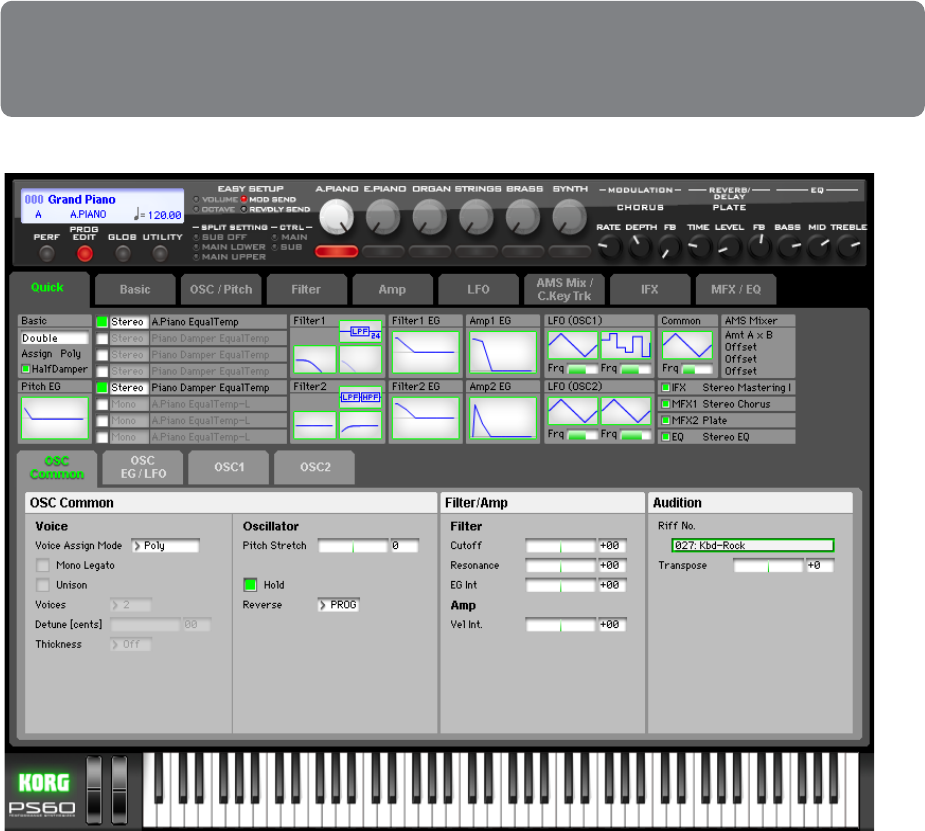
15
Program Edit
Selecting the program that you want to edit
Hereʹshowtoselecttheprogramthatyouwanttoedit.
•IfyouʹreusingSinglesettings,youʹllentertheprogram
editpagewiththatprogramautomaticallyselected.
•IfyouʹreusingLayerorSplitsettings,alltimbresthatare
turnedonwillblink.PresstheLOWERorUPPERbutton
asnecessary
,andthenpressanONbuttontoselectthe
timbreoftheprogramyouwanttoedit.Theeditpage
willappear,andyouʹllhearonlythesoundofthe
selectedprogram.
Panel
TheupperpartofthePS60Editorʹspanelsimulatesthe
mainbuttonsandknobsonthefrontpanelofthePS60itself
()“Panel”onpage 1).
Thedisplayshowstheprogramname,banknumber,cate‐
gory,andtempo.
Wheneditingaprogram,youʹllonlybeabletocontrolthe
MFX1,2,an
dEQsettings,andtempo.


















