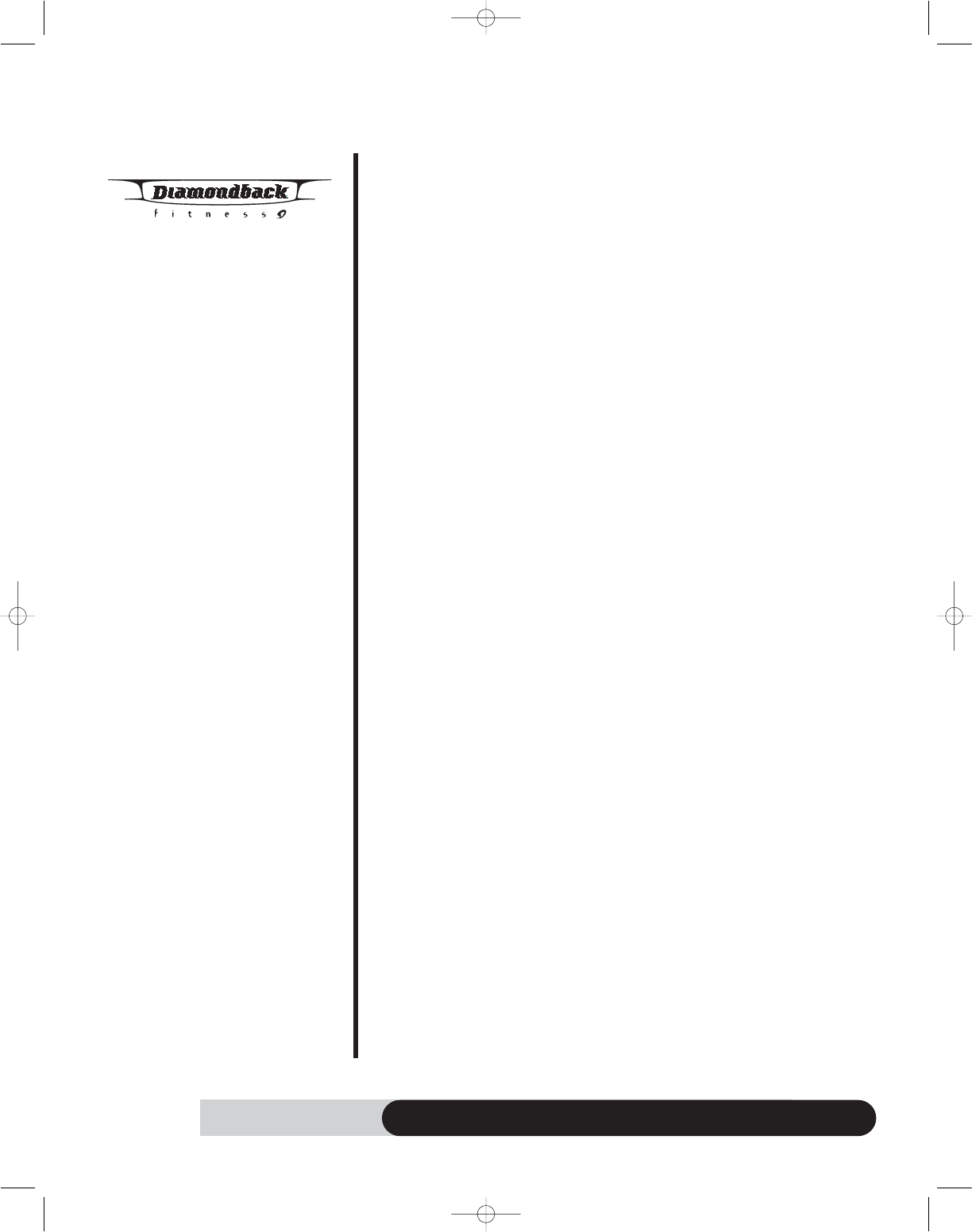
16
700 Tm Owner’s Manual
Console (continued)
UP/DOWN key or numeric quick keys to adjust the HR setting during
program set up mode. Numeric quick keys can not be accessed to
adjust HR setting during program run mode.
• % MAX HR = Pulse / (220 minus age) * 100%.
It is recommended to control your % Max heart rate within 60% – 85%
for the most effective workout. It is also unsafe to exceed 90% and
above.
This treadmill is equipped with Heart Rate protection shut off function.
The message display will scroll “SLOW DOWN, HR AT 95 PERCENT”
and beep to warn you when your heart rate exceeds 95% max HR. If
you pulse continues to rising to 98%, the message display will scroll
“WARNING” and “LOWER YOUR HR OR CONSOLE WILL RESET”. The
console will shut down and return to idle mode if your heart rate is
exceed 98% max HR for more than 10 seconds. It is important to enter
your age to get the accurate % max HR.
• English / Metric setting: The default Units is English system. To enter the
system-switching mode, press & hold “START” & “STOP” keys at the
same time for 2 seconds during idle mode. The message display will dis
play “ENGLISH UNITS” for English units or “METRIC UNITS” for Metric
units. To change it, press “UP/DOWN” key to switch the current Units.
Press “ENTER” key to accept the setting and enter idle mode.
700tmOM 8/24/06 11:15 AM Page 18


















