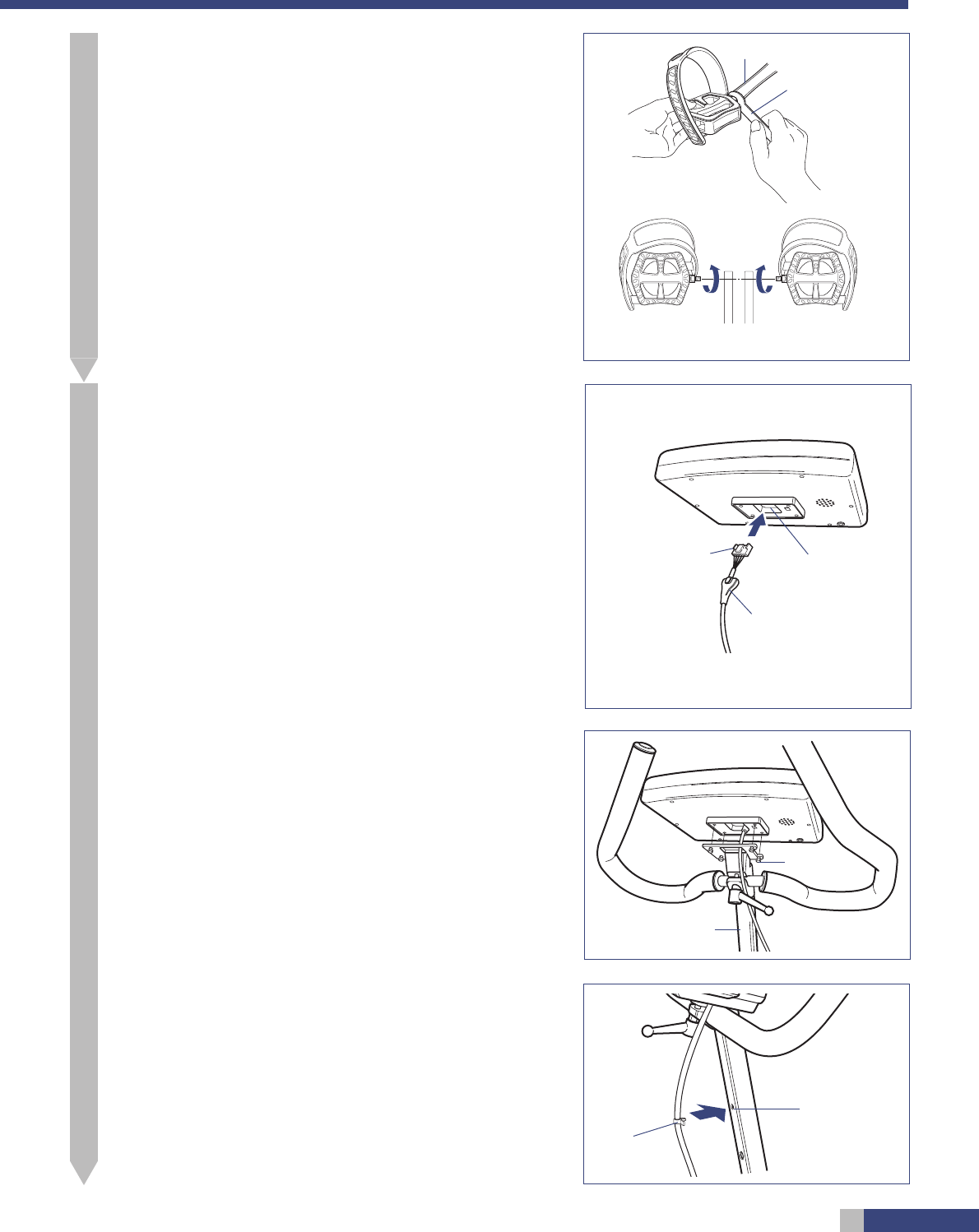
9
5
6
Attach the pedals.
• Use the No.15 end of the spanner to attach the pedals firmly to the
cranks.
• The right and left pedals are different, so be sure to check for R and
L marks.
• Tighten the right pedal by turning clockwise, and the left pedal by
turning counterclockwise.
Caution: If the pedals are not attached firmly enough to the
crank, they can cause an irritating noise.
Be sure to attach them firmly.
Install the control unit.
Reference: Units of weight, and units of pedaling resistance can
be changed using the select switches at the back of the
control unit. The settings before shipping are as fol-
lows; units of weight: lbs, and units of pedaling resis-
tance unit: kg·m.
For information on the various settings which can be
carried out with these switches, refer to the Reference
section on page 48.
• Insert the cable connector into the cable inlet on the back of the
control unit, and cover up the connector with the connector cover.
Caution: Insert the cable connector fully. If the connector is not
pushed fully home, a connection failure may occur.
• Using the four screws provided, mount the control unit on the
handlebar post.
• Insert the cable holder tip into the upper smaller hole on the handle-
bar post, to hold the cable in place.
Crank
No.15 end of the
spanner
Left Right
Front
Cable inlet
Cable connector
connector cover
Screw
Handlebar post
Smaller hole
Cable holder


















