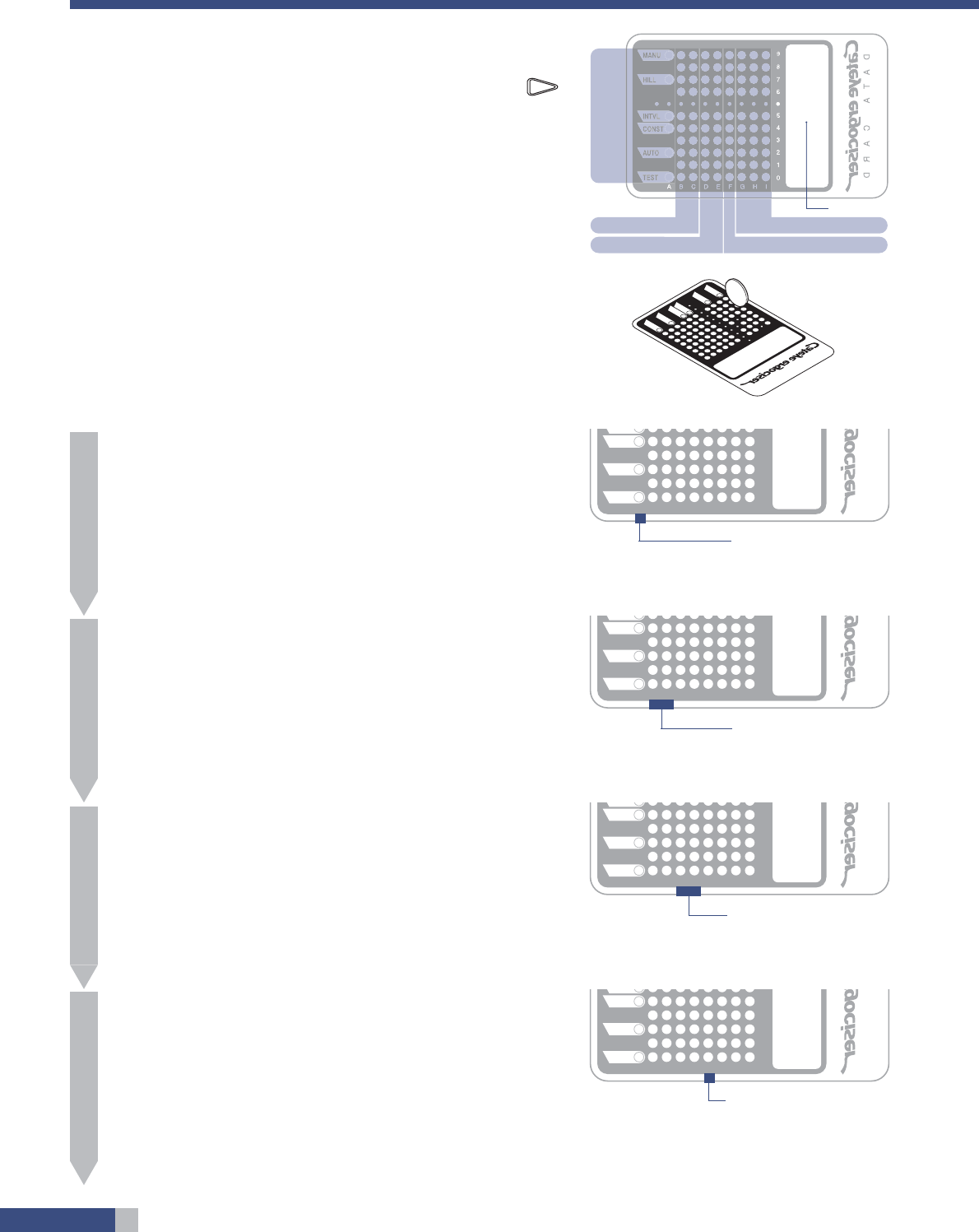
42
HOW TO MAKE A DATA CARD
1010
If you record your training conditions to this "Data Card", you can set the
conditions merely by inserting the card into the card inlet of the control unit.
You can start a program just by inserting the card and pressing the
START
button, saving all the button operation process.
To record your conditions to the data card, scratch off the appropriate silver
part on the back of the card with a coin etc. This removal allows the photo
scanner in the control unit to detect the position of the exposed part. Now
let's make your "Data Card."
Caution: One Data Card is necessary for each of the desired condi-
tions. You cannot specify two or more conditions on one
card.
MAN
U
HILL
INTVL
AUTO
CO
N
ST
TEST
A
B
C
D
E
F
G
H
I
DA
TA
CAR
D
COIN
1
2
3
4
Specify program.
• Specify the program in "A".
• HR control training: AUTO
• Constant wattage control training: CONST
• Hill training: HILL
•Interval training: INTVL
Caution: Though MANU (= Quick start) is shown on the Data
Card, this program cannot be specified on the model
EC-C400 Ergometer.
Specify age.
• Specify your age in "B" and "C".
•"B" indicates the first digit of your age, "C" indicates the second.
Example: Age 35 years
Enter "3" in "B" column
Enter "5" in "C" column
Specify exercise time.
• Specify your exercise time in "D" and "E".
• "D" indicates the first digit of the exercise time, "E" indicates the
second.
Specify exercise pattern.
• Specify the exercise pattern in "F" when the "Interval training" or
"Hill training" is selected.
• What you specify in "F" is invalid for other exercise programs.
• For Interval training, choose one of 1 ~ 3.
• For Hill training, choose one of 1 ~ 3.
Program
Exercise pattern
Exercise time (minute)
Memo space
Age Exercise target
Training pattern (Pattern 1-3)
INTVL
AUTO
CONST
TEST
ABCDEFGHI
4
3
2
1
0
CARD
Exercise time
(minutes - two digits)
INTVL
AUTO
CONST
TEST
ABCDEFGHI
4
3
2
1
0
CARD
Age (two digits)
INTVL
AUTO
CONST
TEST
ABCDEFGHI
4
3
2
1
0
CARD
INTVL
AUTO
CONST
TEST
ABCDEFGHI
4
3
2
1
0
CARD
Training program


















