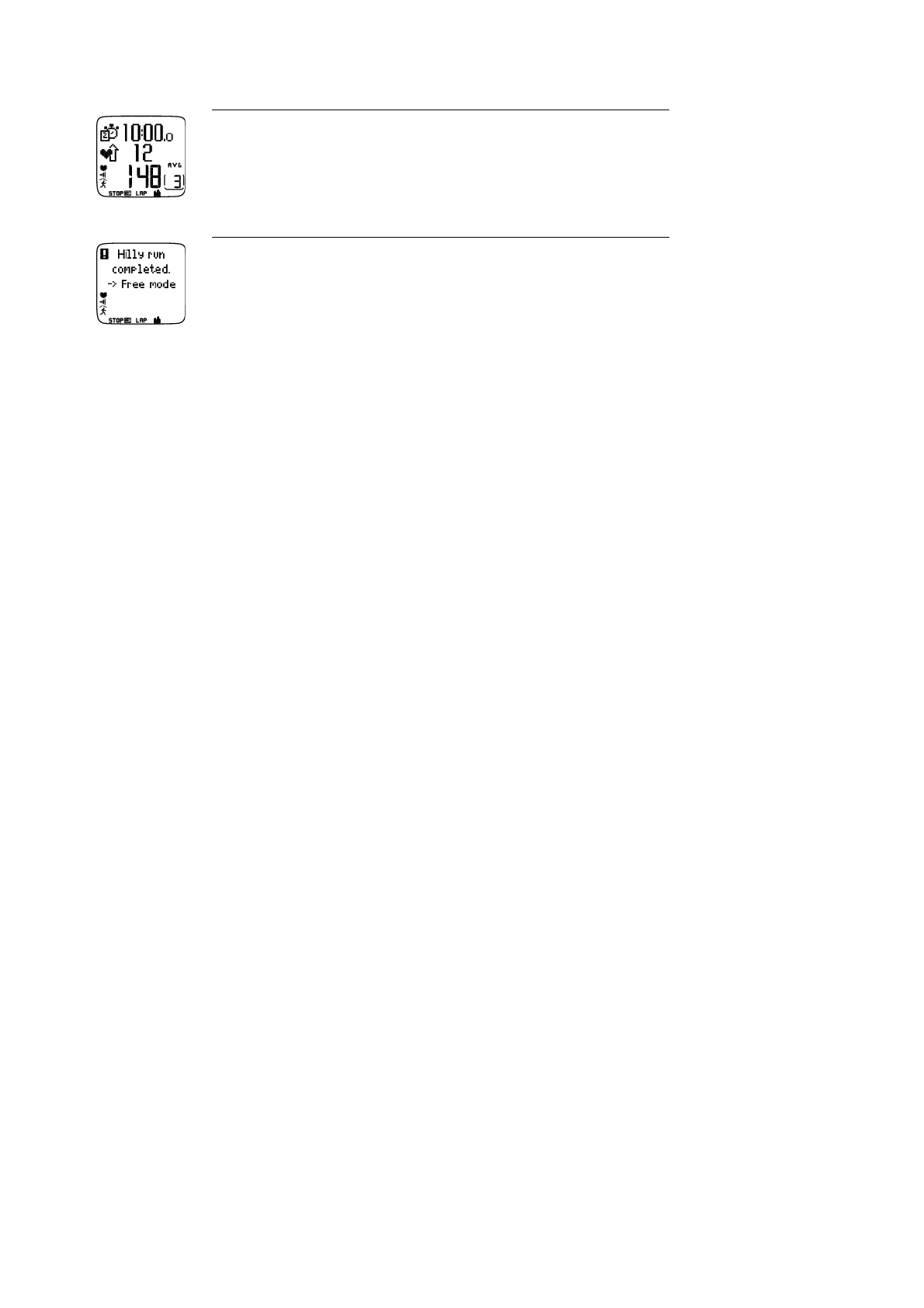
Every phase ends with a phase-end display showing:
Phase duration or distance*
Heart rate difference (how much you have increased or decreased your heart rate
during the phase) or average speed/pace
Average heart rate
Number of ended phase
After performing the programmed exercise, this display shows that the exercise is
completed.
The training computer enters Free exercise mode, and you can continue exercising
without settings. The exercise is recorded and information is gathered to File until you
stop the exercise.
For further information on how to plan sessions with the software, and then transfer them to your training
computer, see software help.
Functions During Exercise
You can change the same settings in a programmed exercise as in any other exercise type. For further
information on different functions during exercise, see Button Functions During Exercise (page 20).
The programmed exercise uses the sport profile settings set in the software. If you change the training
computer settings during exercise (e.g. calibration factor), the changes will only apply to the current
exercise. Next time you start the same exercise, the training computer will use the sport profile settings
defined in the software.
Lap Menu
To see the lap menu during programmed exercise, press and hold OK. Scroll between options with UP or
DOWN and select with OK. The contents of the lap menu depend on your exercise.
• End phase: End current phase and move to the next phase in the exercise.
• Jump to: Move to any other phase in your exercise.
• Lock zone or Unlock zone: Lock your heart rate or speed/pace* to a certain sport zone if exercising without
preset target zones.
See Exercise Results
Select File > Exercise log
After completing a programmed exercise, your training data will be saved under File. For further
information, see Analyze Exercise Results (page 23).
*Optional s3/s3+ stride sensor, G3/G5 GPS sensor or cycling speed sensor W.I.N.D. required.
ENGLISH
44 Training Program


















