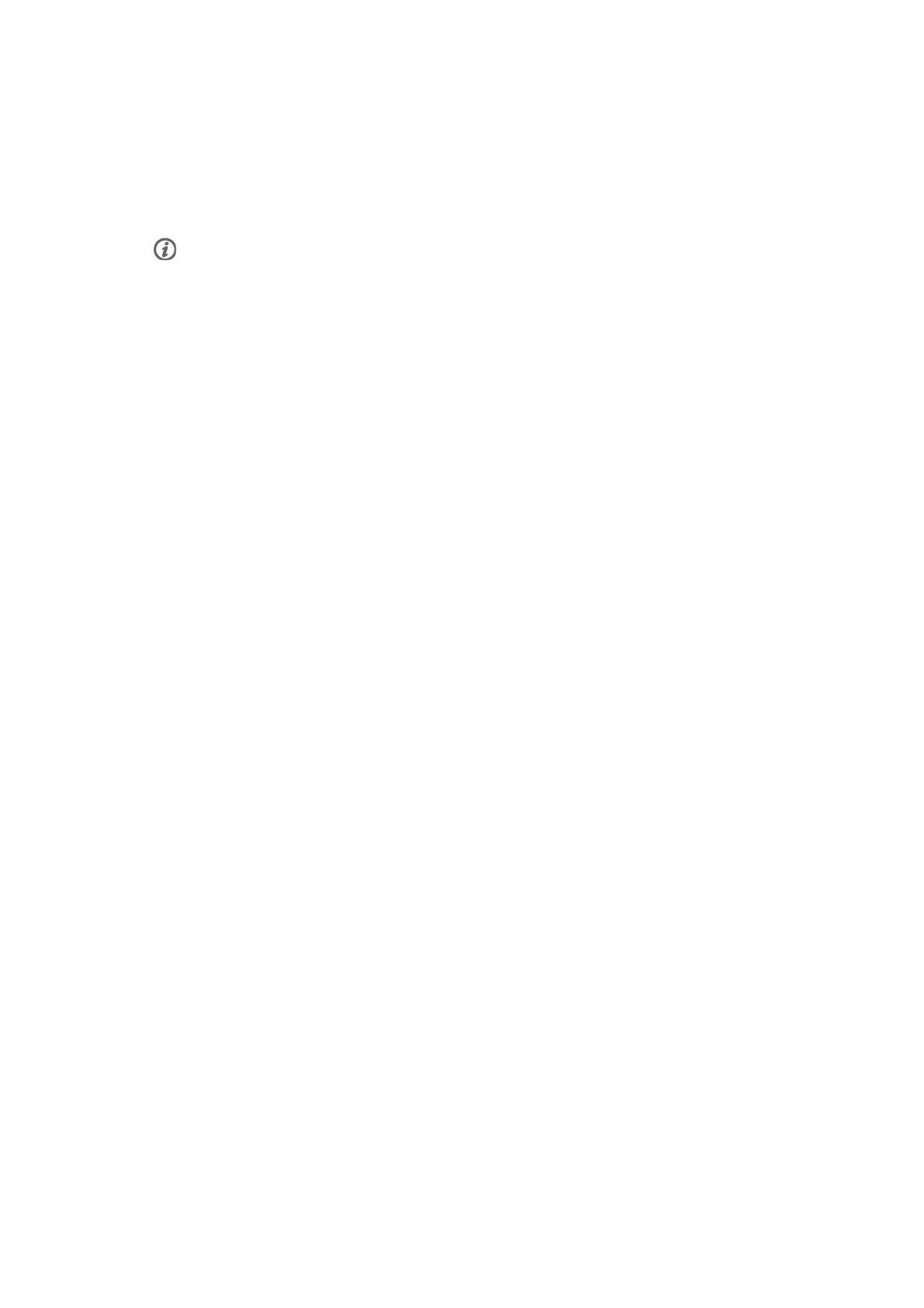
Calibrate the Polar s3/s3+ Stride Sensor W.I.N.D.
Optional calibration of the s3/s3+ sensor* improves accuracy of speed, pace, and distance measurements.
It is recommended that you calibrate the sensor before using it for the first time, if there are significant
changes in your running style, or if the position of the sensor on the shoe is dramatically changed (e.g. if
you have new running shoes). You can calibrate the sensor by running a known distance, or by setting the
calibration factor manually.
You can calibrate one s3/s3+ sensor for each shoe setting.
Calibrate Sensor by Running a Distance (on-the-fly calibration)
You can calibrate the sensor at any phase of your exercise with lap distance correction, provided you are
not exercising with distance-based targets. Just run a known distance, preferably more than 1000 meters.
Make sure the sensor function in the training computer is on (Settings > Features > Shoes/bikes > Shoes
1/2/3 > On).
In time mode press OK once. Select Settings > Shoes/bikes > Shoes 1/2/3.
Then select Start and start running.
When you are in a starting point of a known lap distance, press OK. When you have run the whole lap
distance, press OK. Then calibrate the sensor by choosing either alternative:
1. Press and hold LIGHT to go to Settings. Or,
2. Press STOP once. Select Settings.
Select Calibrate > Correct lap > Set true lap distance. Fix the displayed lap distance with the distance
you just ran, and press OK.
Calibration complete and the factor are displayed. The sensor is now calibrated and ready for action.
Set Calibration Factor Manually
The calibration factor is calculated as a ratio of the actual distance to the uncalibrated distance. Example:
you run 1200m, the training computer shows a distance of 1180m, the calibration factor is 1.000.
Calculate the new calibration factor as follows: 1.000*1200/1180 = 1.017. The measuring range for the
factor is 0.500-1.500.
There are four options for setting the calibration factor:
1. Before exercise.
Select Settings > Features > Shoes/bikes > Shoe 1/2/3 > Calibrate.
Set the Calibration factor and press OK. The sensor is now calibrated.
2. During exercise by pausing exercise recording.
Start exercising by pressing OK twice in the time display. Press STOP once and the exercise recording is
paused.
Select Settings > Calibrate > Set factor.
Set the Calibration factor and press OK. The sensor is now calibrated. Continue exercise recording by
pressing OK.
3. During exercise without pausing exercise recording.
Start exercising by pressing OK twice in the time display. Press and hold LIGHT to get to Settings.
Select Calibrate > Set factor.
ENGLISH
Prepare For Training 11


















