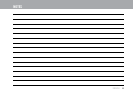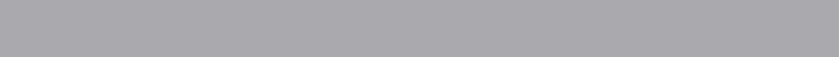
92
ENGLISH
What should I do if...
...I don’t know where I am in the menu?
Press and hold the Back button until the time of day is displayed.
...there is no heart rate reading (00 / - -)?
1. Check that the electrodes of the transmitter are moistened and that you are wearing it as instructed.
2. Check that you have kept the transmitter clean.
3. Check that there are no sources of electromagnetic radiation in close vicinity to the Polar wrist unit, such as TV sets, cellular phones,
CRT monitors etc.
4. Cardiac arrhythmia may cause irregular readings or a cardiac event may have altered your ECG waveform. In these cases, consult your
physician.
...heart symbol flashes irregularly?
1. Check that your wrist unit is inside the transmission range and not further that 3 feet/1 meter from the Polar transmitter you are wearing.
2. Check that the elastic strap has not become loose during exercise.
3. Make sure that the electrodes of the transmitter are moistened.
4. Make sure that there is no other heart rate transmitter within the reception range (3 feet/1 meter).
5. Cardiac arrhythmia may cause irregular readings. In this case, consult your physician.
...the heart rate reading becomes erratic or extremely high?
Strong electromagnetic signals can cause erratic readings. So move away from possible sources of disturbance such as high-voltage power
lines, traffic lights, overhead lines of electric railways or trams, car motors, bike computers, some motor-driven exercise equipment (like
fitness testers) or cellular phones.
If moving away does not help and the heart rate reading remains erratic, slow down your speed and check your pulse manually. If you feel it
corresponds to the high reading on the display, you may be experiencing cardiac arrhythmia. Most cases of arrhythmia are not serious, but
consult your doctor nevertheless.
...the display is blank?
The Polar heart rate monitor is in battery saving mode when it is dispatched from the factory. To activate it, press any of the buttons twice.
WELCOME TO POLAR FITNESS WORLD is displayed. See the section Basic Settings.
11. FREQUENTLY ASKED QUESTIONS