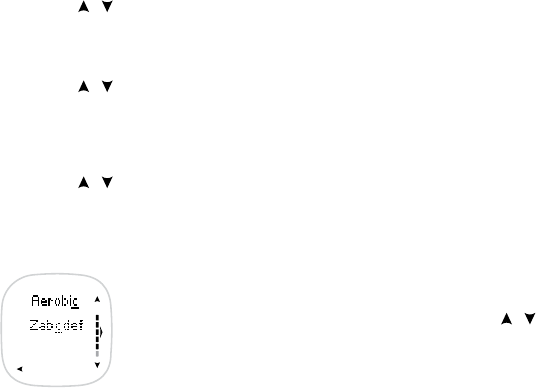
76
ENGLISH
Alarm:
12. Press the / buttons to select a reminder alarm. Depending on your selection, the reminder alarm is activated 1 DAY,
1 HOUR, 30 MIN, or 10 MIN before or at the reminder time (ON TIME). Press OK.
Repeat:
13. Press the / buttons to select a repetition time. The reminder will be activated at the same time YEARLY, MONTHLY,
WEEKLY, DAILY, or HOURLY or you can set the reminder to activate only ONCE or turn the reminder OFF. Press OK.
Note: If you switch the reminder off, you can activate it later by selecting the repetition time.
Exercise:
14. Press the / buttons to select an exercise to be linked to the reminder, or NONE if you do not want to link the
reminder to an exercise session. Press OK.
Note: If you have not created a Program, you cannot link an exercise session to the reminder, only NONE is available.
Reminder Text Editing:
You can rename reminders with eight letters. The available digits are: 0-9, space, A-Z, a-z,
- % / ( ) * + . : ?
• The adjustable letter is underlined and blinking. Press the / buttons to change the letter.
• Press OK to accept the selected letter.
• Press Back to move a letter you have previously set.
• Press and hold OK to skip editing the rest of the letters.
• After editing the last letter, press OK. The wrist unit returns to the Reminder Selection menu.
Continue Viewing and Editing reminders, or return to the Time of Day display by pressing and holding Back.


















