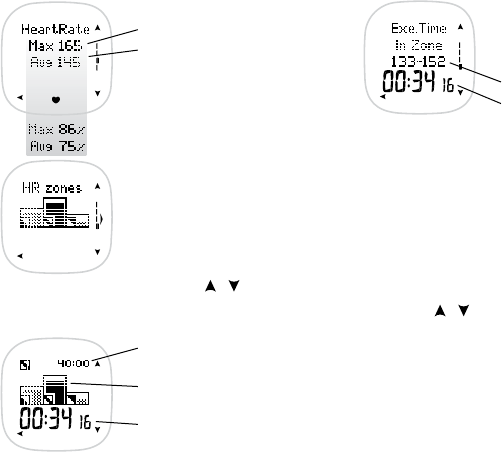
57
ENGLISH
Time in Zone (displayed if the
Manual exercise or body workout
was selected while exercising
and HR limits were on)
Heart rate limits
Exercise duration between heart
rate limits
Heart Rate
Maximum (Max) and
average (Avg) heart rate in beats
per minute alternate with the
percentage of maximum heart
rate reading.
HR zones (displayed if the
Program exercise was selected
while exercising)
Press OK to view information for
the Light, Moderate, and Hard
intensity zones.
Press the
/ buttons to move
between intensities.
Target exercise duration in the
selected intensity zone
The intensity zone bar is
highlighted
Exercise duration in the zone
Press Back to return to the HR
zones view.
Press the Back button to return to the Daily File.
Alternatively, press and hold the Back button to return to
the Time of Day display.
Deleting File
1. In the Duration display, press and hold the Light button
until DELETE FILE? is displayed.
2. Press the / buttons to select YES or NO. Press OK.
3. If you select Yes, the wrist unit displays ARE YOU SURE?
If you do not want to delete the file, select NO. Select
YES to delete the file. Press OK. Note! After deleting the
file you cannot restore it.


















