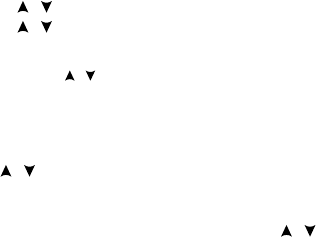
48
ENGLISH
4.4 EXERCISE SETTINGS
In the Exercise Settings menu you can view and select your next exercise session and settings used during exercise.
1. Start from the Time of Day display. Press OK.
2. Exercise is displayed. Press OK.
3. Press the / buttons to select SETTINGS. Press OK.
4. Press the / buttons to select EXERCISE, HR ALARM, or HR VIEW. Press OK.
Note: If you have switched the Keeps U Fit Program and body workout off or you have not created them, HR ALARM, HR LIMITS, and HR VIEW
are displayed. Press the / buttons to select HR Alarm, HR Limits, or HR View. Press OK. Skip steps in Selecting Exercise and continue from
HR Alarm Setting.
Selecting Exercise
Exercises and Program exercise sessions are displayed in the recommended performance order.
Press the / buttons to choose one of the Program exercise sessions, Manual exercise, or body workout. Press OK.
Select the exercise by choosing SELECT or view the exercise session targets by choosing VIEW. Press OK.
If you select Select, the exercise is taken into use and the wrist unit returns to the Exercise menu.
In the View menu you can view the exercise targets with the / buttons.
If you chose Manual exercise or body workout you can take the exercise into use by selecting SELECT. Alternatively, you can
view the body workout by selecting VIEW. Select HR LIMITS to edit the target heart rate limits of the selected exercise. Press
OK and continue from HR Limits Setting.


















