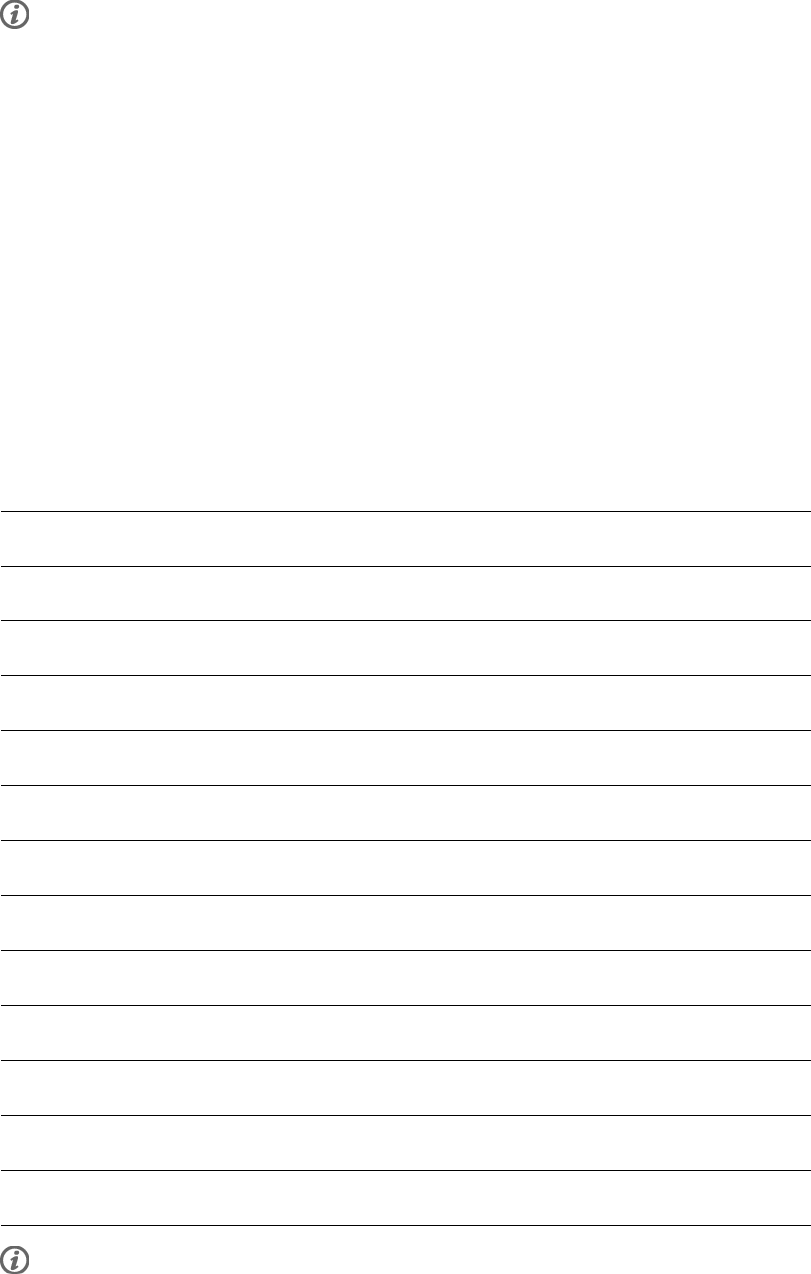
8. Polar G3 GPS sensor W.I.N.D.: Provides speed, distance, and location data, as well as tracks
information in all outdoor sports using Global Positioning System (GPS) technology. You can
transfer your track data to the Polar ProTrainer 5 software to view in Google Earth or to convert
into a GPX file. For more information, see software help.
When using the Polar G3 GPS sensor with a Polar speed sensor, the GPS will only be used for location and
route tracking. However, when the speed sensor is not in range (e.g. the type of sport changes during
training), the cycling computer automatically retrieves speed and distance data from the GPS sensor. This
way the speed and distance measurement is secured throughout your training session. To start using the
speed sensor again, long press LIGHT and select Seek sensor.
3. GETTING STARTED
Before activating your cycling computer, measure the wheel size of your bicycle.
Measuring Wheel Size
Wheel size settings are a prerequisite for correct cycling information. There are two ways of
determining the wheel size of your bike:
Method 1
Look for the diameter in inches or in ETRTO printed on the wheel. Match it to the wheel size in
millimeters in the right column of the chart.
ETRTO
Wheel size diameter (inches) Wheel size setting (mm)
25-559
26 x 1.0 1884
23-571
650 x 23C 1909
35-559
26 x 1.50 1947
37-622
700 x 35C 1958
47-559
26 x 1.95 2022
20-622
700 x 20C 2051
52-559
26 x 2.0 2054
23-622
700 x 23C 2070
25-622
700 x 25C 2080
28-622
700 x 28 2101
32-622
700 x 32C 2126
42-622
700 x 40C 2189
47-622
700 x 47C 2220
Wheel sizes on the chart are advisory as wheel size depends on the wheel type and air pressure.
Polar CS600X User Manual 6


















