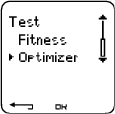
The classification is based on a literature review of 62 studies where VO
2max
was measured directly in
healthy adult subjects in the USA, Canada and 7 European countries. Reference: Shvartz E, Reibold
RC. Aerobic fitness norms for males and females aged 6 to 75 years: a review. Aviat Space Environ Med;
61:3-11, 1990.
Fitness Test Trend
Select Test > Fitness > Trend
See how your OwnIndex value has been developing in the Trend menu. Up to 16 OwnIndex values and
respective dates are included in the display. When the test trend file becomes full, the oldest result is
automatically deleted.
The most recent test date, a graph of your OwnIndex results, and the latest OwnIndex value are
displayed. Scroll UP or DOWN to view other values.
Delete OwnIndex Value
Select Test > Fitness > Trend
Select the value you wish to delete and press and hold LIGHT > Delete value? No/Yes is displayed.
Confirm with OK.
Analyzing OwnIndex Results with Polar ProTrainer 5 Software
Downloading test results to the Polar ProTrainer 5 software offers you the possibility of analyzing
results in various ways, as well as accessing more detailed information about your progress. The
software also allows you to make graphical comparisons with previous results. The Polar Fitness Test
results are downloaded automatically to the software when you download exercise data using the
Transfer data option.
Polar OwnOptimizer™
General
Successful training requires temporary overloading: longer exercise duration, higher intensity, or higher
total volume. In order to avoid severe overtraining, overloading must always be followed by an adequate
recovery period. With an inadequate recovery period, you may experience a decrease in performance as
a result of high training volumes, instead of improvement. Polar OwnOptimizer is an easy and reliable
way to determine whether your training program is optimally developing your performance. Polar
OwnOptimizer is developed for use by healthy adults.
Polar OwnOptimizer is a modification of a traditional orthostatic overtraining test. It is a perfect tool,
embedded in the cycling computer, for everyone training regularly, at least three times a week, for
fitness improvement or to reach competitive targets. This feature is based on heart rate and heart rate
variability measurements taken during an orthostatic test (standing up from relaxed resting).
OwnOptimizer helps you to optimize your training load during a training program so that you
experience an increase in performance and do not undertrain or overtrain in the long run. Polar
OwnOptimizer is based on regular long-term measurements of five heart rate parameters. Two of these
five values are calculated at rest, one while standing up, and two while standing. Each time you
perform the test, the cycling computer saves the heart rate values and compares them to the previous
values registered.
Before the Test
Baseline Tests
When you use OwnOptimizer for the first time, six baseline tests should be conducted over a period of
two weeks to determine your personal baseline value. These baseline measurements should be taken
during two typical basic training weeks, not during heavy training weeks. The baseline measurements
should include tests taken after a training day and after recovery days.
Monitoring OwnOptimizer Values
Polar CS600X User Manual 43


















